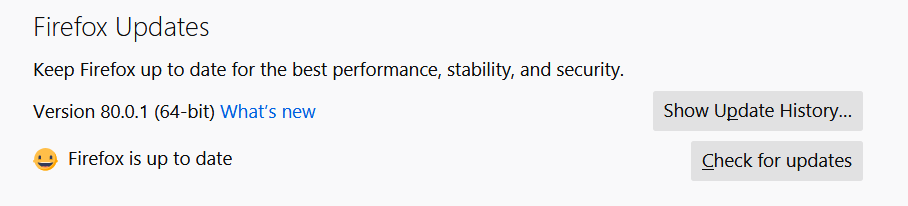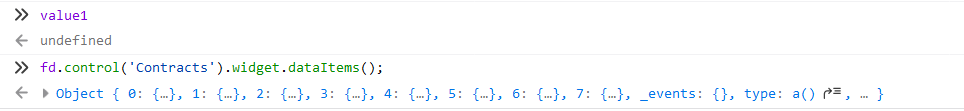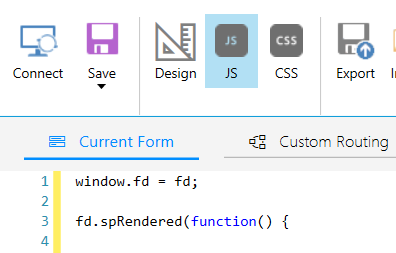Hello Comunity,
I am trying to some validation in form, for that i am using one date field and compare it with list or library control all records dates.
My problem is my code runs completely fine in Google Chrome, New Microsoft edge but not working in Firefox.
I am using the below firefox version.
I am using one button for validation, here is code that i write on the button click
validationFormClick();
Here is Code that i am using to get data items of list or library control in sprender.
fd.spRendered(function () {
window.validationFormClick = function () {
var value1 = fd.control('Contracts').widget.dataItems();
var value2 = filterActiveItems(value1);
};
function filterActiveItems(itemsArray) {
return itemsArray.filter(function (el) {
return el.Active == "Yes" || el.Active == "Ja";
});
}
});
Please look into the below code that i debug in firefox to get data items from list or library control.
Same way when i try to find value1 in console, it is undefine, but i can find fd.control('Contracts').widget.dataItems();
Please note my debugger is still on stoping position.
Same way i debugg code in chrome browser and works fine for me. (Version 85.0.4183.83 (Official Build) (64-bit))
Hope I described well,
Please let me know if there is a problem from my end.
Thanks.