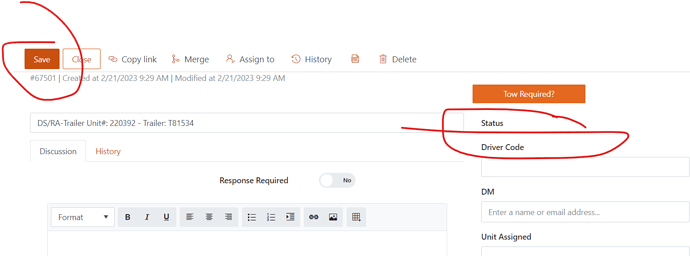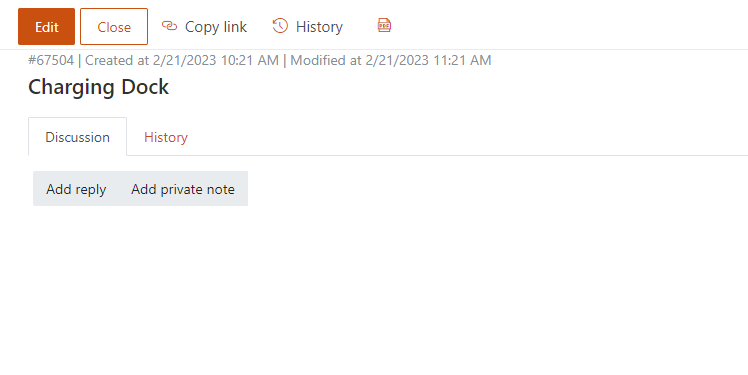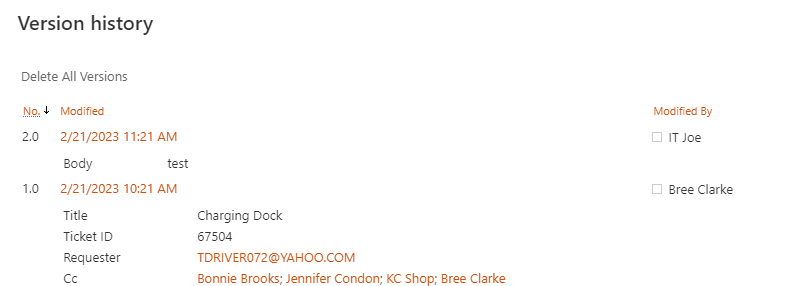We did the most recent update to the Sharepoint Helpdesk and now there is no way to change the Status from either the Save or the Status Dropdown.
Might have fixed the issue by removing and re-adding the status field BUT the biggest issue is I lost ALL my custom routing script for routing to custom form sets...this is a major issue because I have to recreate it as it was and there was much customization that I am not sure I can recall now. Serves me right for upgrading. The export/import I did as a "Just in case" didn't even bring it back.
I see that sharepoint groups routing in the form sets seem to be working ok but not completely. For now we can get by. Now there is an issue where comments added to tickets are not working. Once a comment is added it shows in version history but not on the ticket.
Yet another failure...we have Power Automate workflows behind these tickets and when I do a 'Get Items' with a search on TicketGUID it gives this error. Did some update to the helpdesk completly break our sharepoint ticket system? It is a crucial part of our business as our Drivers that are broken down use it to report.
"The query to field 'Metadata' is not valid. The $select query string must specify the target fields and the $expand query string must contains Metadata.
clientRequestId: 6d461ef7-bddd-453a-8dc2-731e41e65416
serviceRequestId: 6d461ef7-bddd-453a-8dc2-731e41e65416"
Hello Joe! I am sorry that the update caused so many issues. I would advise the following:
- Restore the earlier version of the ticket forms (before re-adding the 'Status' field) following this instruction. Thus, you will restore the forms with the scripts you mentioned. After that, open them in Plumsail Forms and export to have access to the scripts and your customizations forth.
- Apply the default new forms through importing and saving each type (New, Edit, Display). I shall send the files through private message in the community. At least, it should restore the HelpDesk workability.
- Once the workability is restored, please install a test HelpDesk site and try to recover your customizations in the new forms. If it works properly, apply it to the production instances.
- I will consult with developers about the issue in Power Automate and write here as soon as possible.
Joe, I have just tested the 'Get items' action and it worked for me:
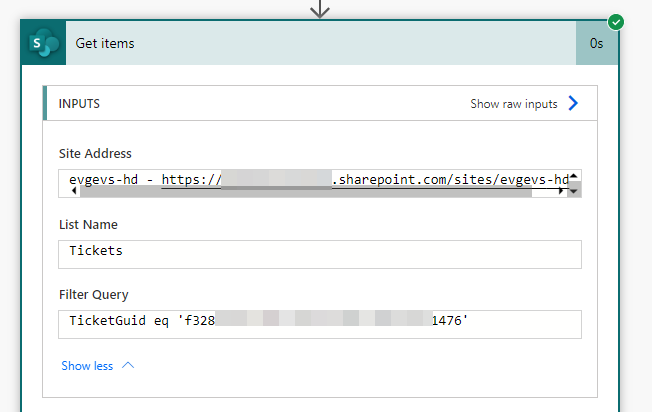
Could you check whether the issue still persists for you? If it does, share the raw inputs and outputs of the failed action saved as text files in ticket SP30651 your colleague raised. Also, share the screenshots of your flow configuration. Please do not remove any information because it may be useful in researching the failure.
To attempt to fix the issues I installed a new Helpdesk and recreated the form fields and modifications. The issue is when I apply all the modifications in Javascript the Display form will not open the Edit form with the button and right click and opening edit form looks like it works but will not accept any comments. I will attach the forms in a zip to your email.