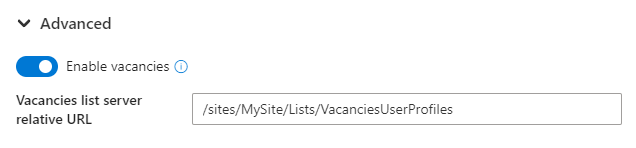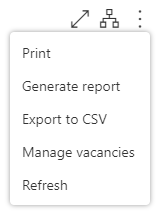We are using User profiles as the data source on Org Chart, with the vacancies list at /sites/SiteName/Lists/OrgChartVacancies but the vacancies don't show up in the chart. According to the instructions at Display vacancies for Org Chart in SharePoint and Microsoft Teams, "Org Chart will use one’s account name as the employee ID", which is i:0#.f|membership|manager@domain.com. The values we tried for the manager are:
- i:0#.f|membership|manager@domain.com
- manager@domain.com
- manager@tenant-name.mail.onmicrosoft.com
- manager@tenant-name.onmicrosoft.com
- manager-alt@tenant-name.onmicrosoft.com
- FirstName LastName
and none of them work. I also checked posts in this Community for additional ideas.
But they DO show up when using Entra ID as the data source when the manager is manager@domain.com. Am I doing something wrong, or is there a way to get the vacancies to appear?
Thank you in advance for the help.