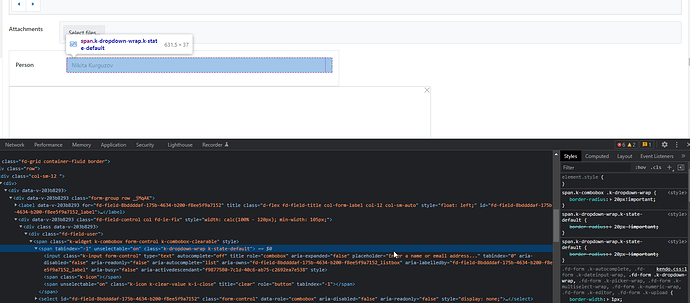Hi,
sorry maybe for dummy question but i want to change borders for one lookup field and people picker field. But i am unable to identified span name. Is there any common ccs command?
I try to use peoplepicker but it doesnt work.
Thanks for help.
span.k-dropdown-wrap.k-state-default {
border-radius: 20px !important;
}
span.k-picker-wrap.k-state-default {
border-radius: 20px !important;
}
span.k-dropdown-wrap.k-state-default {
border-radius: 20px !important;
}
span.k-peoplepicker-wrap.k-state-default
{
border-radius: 20px !important;
}
input {
border-radius: 20px !important;
}
Dear @Miroslav_Gapa,
Do you want to change every lookup and people picker? You can try this:
.k-combobox .k-dropdown-wrap {
border-radius: 20px!important;
}
.k-dropdown-wrap .form-control{
background-color: transparent!important;
}
Of course, you can always add a custom Class to fields to only target specific ones. The background color change is to avoid borders being under the white background of the content, you can try it without it to see what I mean.
Hi this doesnt work - no influence on people picker or lookup field. Text field is nicely rounded....
I include your suggestions in CCS over the formular
span.k-dropdown-wrap.k-state-default {
border-radius: 20px !important;
}
span.k-picker-wrap.k-state-default {
border-radius: 20px !important;
}
span.k-dropdown-wrap.k-state-default {
border-radius: 20px !important;
}
span.k-peoplepicker-wrap.k-state-default
{
border-radius: 20px !important;
}
span.k-combobox .k-dropdown-wrap {
border-radius: 20px!important;
}
span.k-dropdown-wrap .form-control{
background-color: transparent!important;
}
input {
border-radius: 20px !important;
}
Thanks for your recommendation
Dear @Miroslav_Gapa,
The code works for me. Please, use the Inspect feature of the browser on the form and check the fields:
Post a screenshot like this as well.
Hi,
i have classic UI, sharepoint 2016 style. maybe thats the problem?
Because i have different name and even i am using it in ccs code it doesnt nothing...
span.ctl00_ctl41_g_c0559e49_0b7c_4b5b_b6c6_afb010299832_ctl08_TopSpan_ResolvedList
Dear @Miroslav_Gapa,
Yes, it's a different product for classic UI, so the classes are different in it. This community is dedicated to modern forms first and foremost.
You can still use this way to check what classes there are and use them instead.