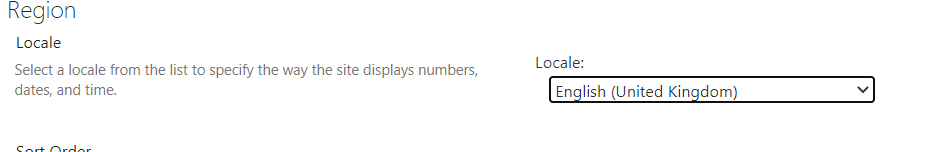GrahamT
November 18, 2020, 10:16am
1
Hi - I've created a Form which has two date pickers. It is quite important that the date is shown in UK (dd/mm/yyyy) format but I'm unable to see where this can be changed.
Can someone please help? The form is a simple New Starter request form that will be shown on our SharePoint intranet.
Thanks
Margo
November 18, 2020, 3:20pm
2
Hello @GrahamT ,
You need to change the site locale settings. Go to Site Settings >> Site Administration >> Regional settings:
GrahamT
November 23, 2020, 12:05pm
3
Hi - thanks for that, my site is already set to UK - it's the date on the form itself that is showing in US format.
Thanks
Margo
November 24, 2020, 8:21am
4
@GrahamT ,
Please try to completely clear the browser cach and check if the format has changed.
If not, is the date field is a SharePoint field or a common field?
What version of the desktop designer are you using? You can find it at the top left of the designer.
Please also check the version of the app package. Open developer tools (F12) >> Source >> Page >> forms.plumsail.com .
The latest version is 1.0.8. If you are using the outdated version, please follow the instructions on how to Update the app packag e.