I was wondering if anyone can help me with changing the dropdown font size. Setting a font size within the control is not changing anything. I was in touch with support and they said something should work but it didn’t and I didn’t hear anything back now for a few days. Anyway, here is what it looks like:
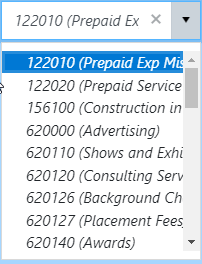
I wanted to change the font size to hopefully see all of the text. Or if someone has any other idea, that would be helpful also. Thanks!