Hello,
I need to change job title of one employee. Is there a way how to do it with some script?
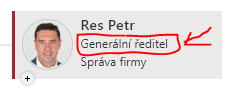
Or is there a way how to do it in easy way?
Data are uploaded from AD, and this change cannot be done in AD. Thank you for answer.
Hello,
I need to change job title of one employee. Is there a way how to do it with some script?
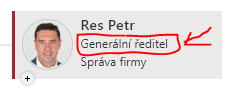
Or is there a way how to do it in easy way?
Data are uploaded from AD, and this change cannot be done in AD. Thank you for answer.
Hi @specializeds,
This is quite doable. To make this happen, you have to change the value of the
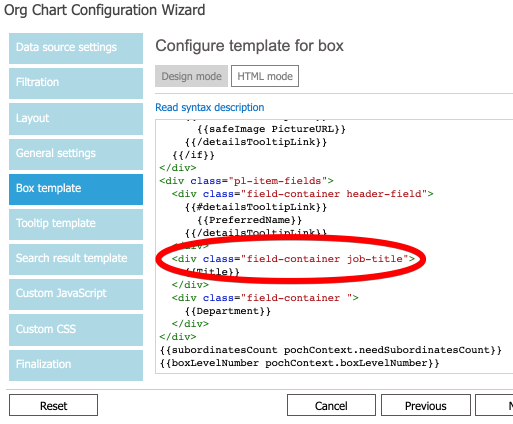
Then navigate to the Custom JavaScript tab. Paste the following code:
renderer.onBoxRendered(function(event, box, itemData){
if(itemData["PreferredName"].contains('Res Petr')){
box.$elem.find(".job-title").html("NEW JOB TITLE");
}
});
where instead of "NEW JOB TITLE" you'll set the required job title.
How it works: First, it finds the box with the required name in the "Preferred name" field, second, it changes the inner HTML of the container with the "job-title" to the HTML you want.
Please feel free to take a look at our JavaScript framework documentation to get a more general idea of the methods and events that might be helpful.
Let us know if this works for you!
Thank you very much, it worked. Also thank you for the javascript documentation, that was something what i was looking for, but couldnt find..