Is there a way to change the color of the title of the tab or the background color of the tab itself(not the whole page background).
Hello @dpeete,
You can change the background color of the tab with the following CSS. Just change the color in the code to the one you prefer.
/* chnage tabs background color */
.fd-form .nav-tabs .nav-link {
background-color: red;
}
/* change active tab background color */
.fd-form .nav-tabs .active.nav-link {
background-color: yellow;
}
Please use it in CSS Editor.
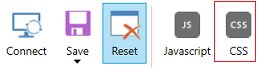
1 Like
Hi @Margo
The code above just changes the tab title background, is there a way to change the background colour of the whole tab? And/or put a border around the tab?
Hello @Nick.Jones,
Do you mean the background of the tab content? Try out this CSS:
.tab-pane.show.fade.active {background-color: lightgrey;}
1 Like
Thanks @Margo , that's exactly what I wanted 
1 Like