Hi All i would like to change the choice checkbox control form
to
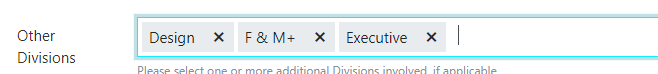
Hello @Rinu,
Currently, it is not possible to display selected values in SharePoint Multiple Choice field the same way as in Plumsail DropDown field.
Do you consider paid support? We can add this display option of multiple choice filed for you. Please contact us by email at support@plumsail.com to get the details.
Also, as an option, you can use the Lookup field instead, to display the selected values in the way you want.
Hello @mnikitina,
I have the same request, do you know if these feature is available in a newer version of plumsail form ?
Best regards
David
Hello, I have figured it out by adding a drop down field and setting it as multivalue. I have connected this field with the sharepoint choice field with the following code (the SP field is hidden in the form):
pnp.sp.web.fields.getByInternalNameOrTitle("MYSITECOLUMN").get().then(f => {
fd.field("DropDown1").widget.dataSource.data(f.Choices); //set site column choices to the multivalue dropdown
fd.field("DropDown1").widget.value(fd.field('MYSITECOLUMN').value); //set multivalue dropdown field value saved in the site column
});
fd.field("DropDown1").$on('change', function() {
fd.field('MYSITECOLUMN).value = this.widget.value(); //set list column value from the multivalue dropdown
});
hope this help
Nice!, Thanks David.