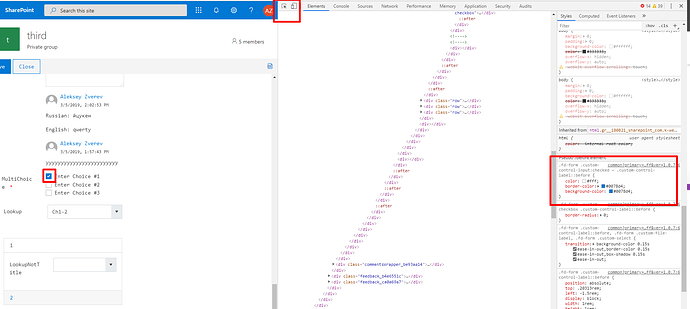Hi,
Is there an easy way to change the color of all the Wizard’s elements? The line, circles, numbers in circles and buttons? I managed to play with the css to change the buttons and numbers in the circles, but that’s it.
Also, is there a way to change the color of a checked checkbox, from blue with a white checkmark to something else with a black checkmark.
Thanks for the help.