Hi
Javascript noob here, how do i change the “The form has been submitted successfully.” to something else when submitting/saving a form?
Public web
Hi
Javascript noob here, how do i change the “The form has been submitted successfully.” to something else when submitting/saving a form?
Public web
Hello @kwkn,
Please, try the following code in the JS editor:
fd.saved(function() {
setTimeout(function() {
fd._showAlert('New Text');
}, 0);
})how do you change the text in the button itself upon saving? Right now it says “Submitting…” when the button is pressed and I’d like change it to “Saving…”
Dear Maura,
Please, use the following code:
fd.control('Button0').savingText = 'Saving…';
Hi,
Tried putting the code:
fd.saved(function() {
setTimeout(function() {
fd._showAlert('New Text');
}, 0);
})
in the JS editor, but the form submit text is still default. I'm sorta new to this. Do I need to put the code in under som other sp rendered code for it to work?
Hi Espen,
Please copy and paste this code instead of yours:
fd.spSaved(function() {
setTimeout(function() {
fd._showAlert('New Text');
}, 0);
})How can you make it so that the thank you message is in broken into multi-lines?
example:
Line 1
Line 2
Line 3
Hey adasilva,
I think using the /n markup will split your message into separate lines.
e.g. Thank You! /n Your form has been saved. /n Have a Nice Day!
At least it works in alerts, not sure if this is the case in the 'Saving' message.
Unfortunately, currently it is not possible to display alert message in multiline. We might add this functionality in the future, but there is no exact date.
If this is something you need right now we can offer a paid support. Please contact us via support@plumsail.com.
Hi Alex,
Tried your code on my forms, but it's not working. Somehow it's still showing the default one.
Could you elaborate more what's needed?
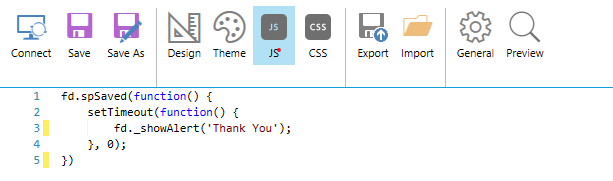
Hello @AdityaGiriHertanto,
To change the default “The form has been submitted successfully” message, please use this code:
fd.created(function(vue) {
fd.messages.PlumsailForm_Submission_Success = 'Thank you!';
});
Please see the documentation here for more information about the message property.