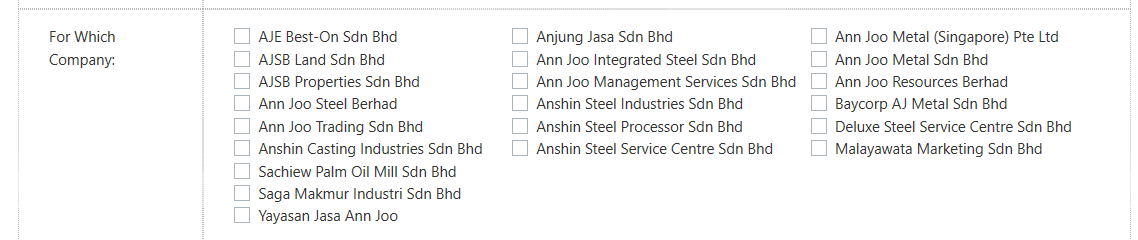How would I display a choice field in one column instead of like below?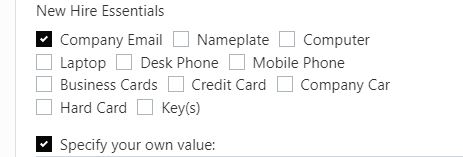
Hello @jktodd007!
Please paste the following code in CSS Editor to align all choice values in one column.
.fd-form .fd-checkbox-group>.row {
display: grid;
grid-column-gap: 50px;
}Thank you for the quick response.
Thanks @mnikitina works for me too but what if I want to align those check boxes items into 2 or 3 columns (due to more than 20 items)?
Hello @noorshahida88!
You can use the below code in CSS Editor.
In grid-template-columns you can specify how many columns you need. In my example, it is 3 columns. Also, you can specify the size of each column, for example: grid-template-columns: 20px 20px 40px;
.fd-checkbox-group{
display: grid;
grid-template-columns: auto auto auto;
}Hi @mnikitina,
Found that after 6 rows, the choices did not align into 2nd and 3rd column as per it should.
I used your default script only:
.fd-checkbox-group{
display: grid;
grid-template-columns: auto auto auto;
}
Hello @noorshahida88,
Please remove custom CSS and try the default settings.
Select the control and go to Settings > Control > Columns. Specify the number of columns.
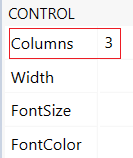
Thanks, after adjust the width and set wrap as false, then the view is per what I wanted.