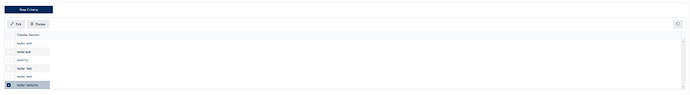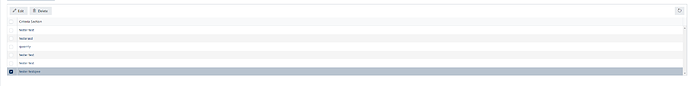On the new List/Tables, the column widths do not automatically fill the entire table, and It doesnt look great.
Is it possible to get the last column in the table to fill the rest of the table. (See screens of actual look and how I'd like it to look)
Dear @DevPoint,
This is an intentional design choice, but you can set width of individual columns in the editor:
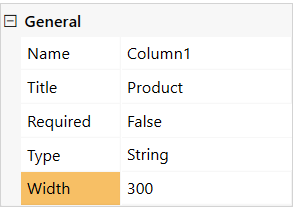
hi, but yes you can make it fixed, you cant make it "take up the rest" of the space? ie Fill, or stretch..
Can you do it via Javasript?
Dear @DevPoint,
You can try something like this with JavaScript:
fd.rendered(function() {
var dt = fd.control('DataTable1');
dt.ready().then(function() {
var width = dt.$el.clientWidth;
var column1 = dt.widget.columns[0];
var column2 = dt.widget.columns[1];
dt._saveColumnWidth(column1, 150);
dt._saveColumnWidth(column2, width - 300);
dt.widget.resizeColumn(column1, 150);
dt.widget.resizeColumn(column2, width - 300);
});
});
1 Like