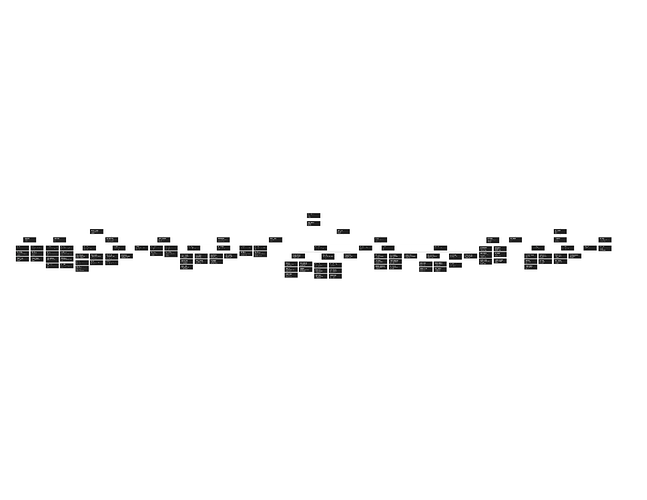Thanks Anton, please keep me posted.
Hi,
Please, check if Newtonsoft.Json.dll is installed by Microsoft installer. To check this open regedit.exe (Start -> Run -> regedit.exe) and find following registry paths:
HKEY_CURRENT_USER\Software\Microsoft\Installer\Assemblies\Global
HKEY_LOCAL_MACHINE\Software\Classes\Installer\Assemblies\Global
Inside both paths find Newtonsoft.Json name. If you found it there, the assembly is installed by windows installer.
This will help us in our investigation.
Thank you in advance.
I end up installing on a different SharePoint server to test. I created a list and the webpart work; however, is there a way to print a friendly version of the Chart? Currently when I go to print the chart the text and boxes are too small to see, anyway to consolidate them to fix in one page that is readable
Hi,
Org Chart prints Org Chart as it represented in user interface and saves in as image. You can zoom in to see larger boxes in the image.
Then you can use this image to print on multiple pages. For example Paint allows to split image to multiple pages and print it. See this article for more information.
You also can request development of alternative view for printing. For example our Pro support can implement printing of Org Chart in text view like this:
Manager
— Subordinate
Manager
— Subordinate
------- Subordinate
Or you can suggest your own representation. Just contact support@plumsail.com with such support request.
Thanks, I found it!