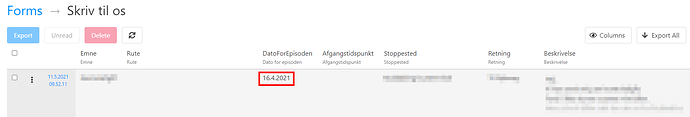Hello.
When a form with a date field is submitted, the date is saved in this format.
2021-05-10T12:00:00.0000000Z
I would like to save it as this
10-05-2021
Is it possible to convert it beforehand? When I deliver it to Power Automate, I can convert it, but it fails if the date is not chosen, because it's an optional field.
Hello @MortenRask,
Where do you see the date in ISO format?
In Plumsail Account, the date is formatted according to you browser locale.
If I look at the submissions, it's written out like this.
If I export it to CSV, it's written out like this.
2021-04-16T12:00:00.0000000Z
That's the same format it's being passed to Microsoft Power Automate in.
Does it have to be stored in that format? I would like to pass it correctly to Microsoft Power Automate instead of having to convert it afterwards, because I'm having an issue with the flow if the date has not been chosen by the user and passed by the form. (null).
Hello @MortenRask,
This is how the date values are stored.
To correctly import CSV into Excel without the need to convert anything, follow the steps described in this article:
https://www.copytrans.net/support/how-to-open-a-csv-file-in-excel/
In Power Automate, you can add a condition to check if a field is blank or not before converting the date to desired format.
Thank you, I solved it in Power Automate with a condition check.
1 Like