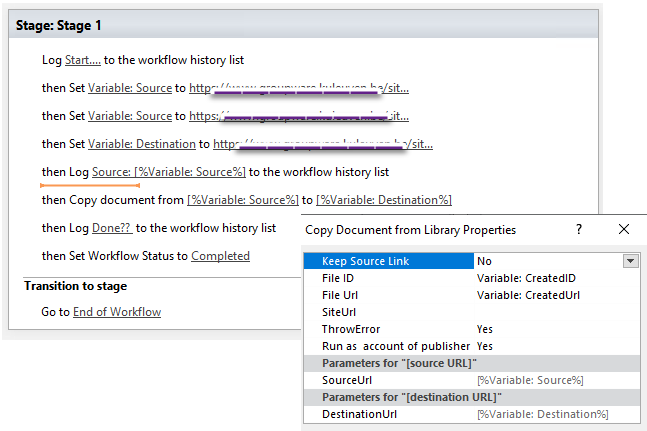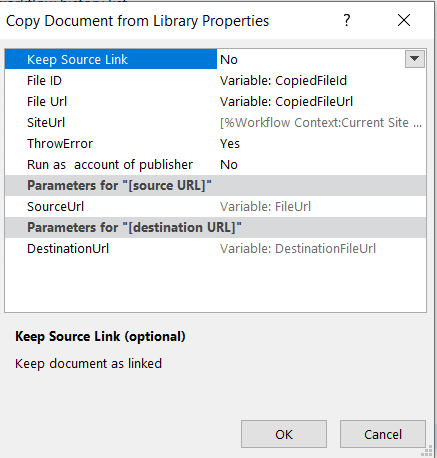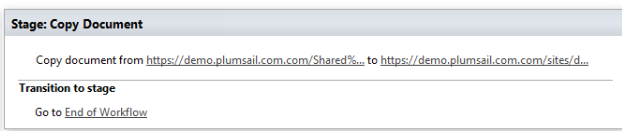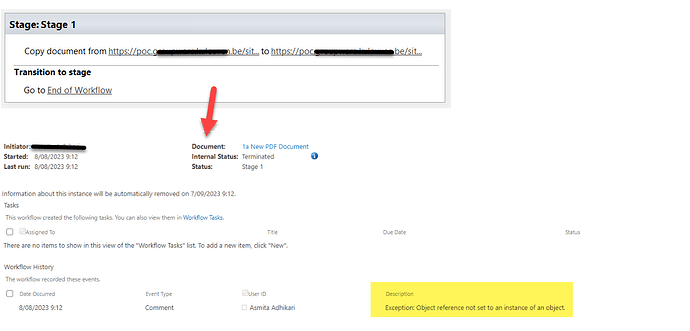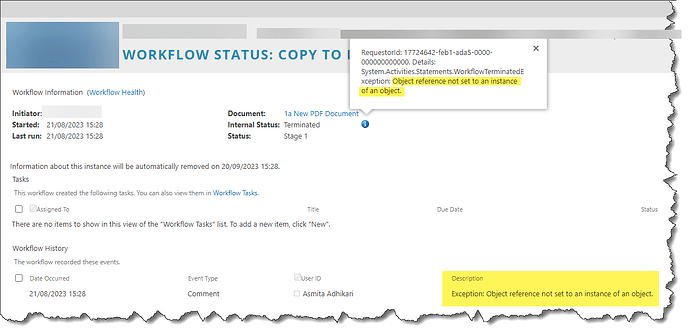asmita_adh
May 2, 2022, 2:03pm
1
Hello there!
We are trying to copy a file from one document-library to another within the same site. No matter what we do, it keeps giving the error "Object reference not set to an instance of an object. ".
Please help asap.
Thanks in advance.
Kind regards,
asmita_adh
August 7, 2023, 3:33pm
2
@Evgeniy @antonkhrit
Could you be kind enough to reply at the least? Thanks in advance?
Petr
August 8, 2023, 5:10am
3
Hello @asmita_adh ,
Could you try to use static values to copy some test file? Like on the screenshot
If it works check the variables and share with me the examples of the URL you use for source URL, destination and the Site URL.
For testing purposes also try to * Move Document from Library with a test file
Does it work?
Best regards,
asmita_adh
August 8, 2023, 7:16am
4
Hi @Petr ,
Sadly, this (both move and copy) still gives me the Object reference error.
What can I change here? Is there any setting that I am not aware of?
Petr
August 9, 2023, 8:20am
5
Hi @asmita_adh ,
I'll discuss the case with the developers and be in touch. Could you also confirm that this is on-premises version of workflow actions pack?
Best regards,
asmita_adh
August 9, 2023, 12:08pm
6
Hi @Petr ,
Thank you. Hope to hear soon!
Greetings,
1 Like
Petr
August 10, 2023, 10:07am
7
Hi @asmita_adh ,
Could you try to copy the file within the same library? Also please make sure that the file exists in th source library and don't exist in the target library for testing.
The error is generic, and we need to try to isolate the issue.
Best regards,
asmita_adh
August 21, 2023, 1:31pm
8
Hi @Petr ,
I tried this but I still get the same error:
(Sorry for the late answer- I was away for a while)
Hopefully you can find something soon.
Kind regards,
Petr
August 22, 2023, 12:34pm
9
Hi @asmita_adh ,
Please reproduce the issue and share with me:
Please send a message to support@plumsail.com with this information and reference to the community thread.
Best regards,
asmita_adh
September 25, 2023, 10:00am
10
@Petr
Do you have any update on this issue?
It would be nice to hear about the update.
Thanks in advance.
Petr
September 28, 2023, 2:16pm
11
Hi @asmita_adh ,
Sorry for the delay.
I'll check the progress and be in touch.
Best regards,