Hello, I would like to name a file like this: current year, ÄN, number. For example: 24ÄN001, 24ÄN002,...
How can I create this for my excel files?
Hello, I would like to name a file like this: current year, ÄN, number. For example: 24ÄN001, 24ÄN002,...
How can I create this for my excel files?
Hi @Luca1,
If you use Processes then there is a predefined tokens @date and @number that can be used in the file name. You can also define the Locale.
Please check out the guide.
Best regards,
Petr
Plumsail team
OK! But there is no way to do that like i would?
Hi @Luca1,
It's a scenario with the system tokens.
Also, you can add tokens in the Process output settings and insert any data to the token in a Power Automate flow.
For example, these are the output settings of a Process settings:
There are 2 tokens: {{current-year}} and {{mynumber}}
Then I replace them with values in Power Automate:
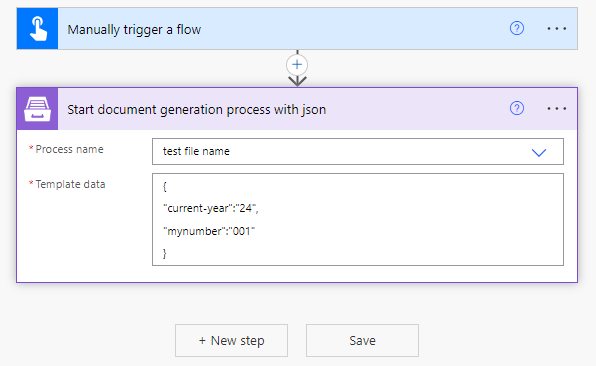
you can take the values as dynamic content from any other third-party action in Power Automate.
Best regards,
Petr
Plumsail team