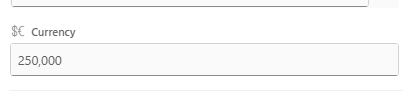Hey,
I am using the new designer and there is no way to format currency columns. If I recall it correctly you removed this from the designer as the formatting already is set in SharePoint and the formatting should be synced. But in my forms currency columns do not show the formatting set in SharePoint.
So are currency columns currently not supported? Is there a manual way to do it?
I had a similar issue.
- I made sure my SharePoint column is a Currency type field and the decimal is set to the placement I want.
- In Plumsail, the field for the currency value is showing as a Currency field type and Precision is set (The right panel under the SharePoint Field section).
- I added the following JS to the fd.spRendered section
fd.field(fieldName).widgetOptions = {format: 'c2'}
c2 = currency with 2 decimal spots.
c0 = currency to the nearest dollar.
n2= number with 2 decimal spots.
Thank you so much! I thought I already tried that but seems like I forgot something.
Now the field is shown correctly.
@Plumsail is this something you are going to update?
Hello @JoshMohr,
This is by design. Plumsail Forms replicates the behavior of fields on the default form, the currency field is displayed as a number without the currency sign:
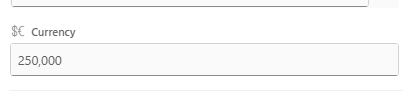
But as @pbehler suggested, you can change the formatting of the field using the code:
fd.field('Field1').widgetOptions = {
format: 'c2'
}