I have a Data Table on my Edit and Display forms that presents data from another list which is connected to a "parent link" on my main form. I have the same Data Table on my New Form, but when I bring up a New Form, I want both the main form AND the Data Table to be empty. In my current case, the Data Table is displaying ALL Items from my other list. How can I achieve this while also saving the Data Table inputs to the other list?
Dear @rhonda,
Are you using List or Library control? Do you have the same lookup selected as "parent link" on the New Form? It should be selected as Data Source for the List or Library control, even on a New Form:
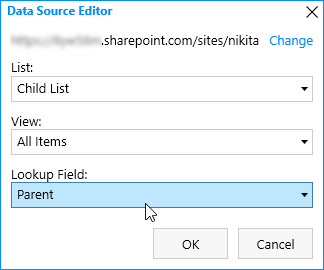
This will ensure that no items are visible, as none are connected to the parent yet, but also, after you add a few items and save the New Form, they will get automatically connected to parent.
Hi Nikita,
I have the exact same lookup on New, Edit, and Display. On my Edit and Display, I am seeing ONLY the child items that link to the parent list item. On the New form, I see ALL items in the child list.
Did I read somewhere that I have create the New form and save it BEFORE adding the child list Data Table? I created the form on the Edit form, and then saved that as all three: New, Edit, Display.
Thanks, Rhonda
Dear Rhonda,
Not 100% sure on it - can you delete the List or Library, and add it again, saving only the New Form? Also, it wouldn't hurt if you could include some screenshots - both configuration and how it looks on the New Form (you can block any private info if there's any, but we need to see how it looks).
Hi Nikita,
I got this to work for all three forms. Thanks fro your time and assistance, Rhonda