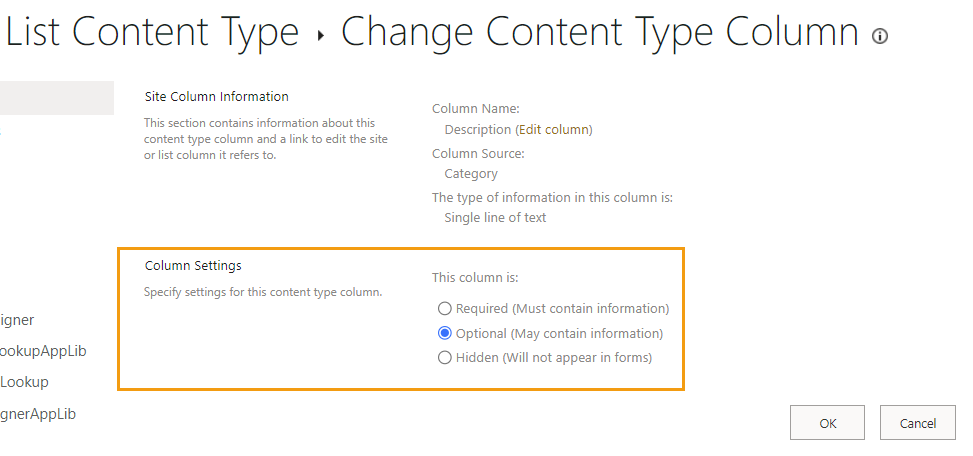I have a form using a DataTable. I used the older designer when I started development to create the multi line text field. The column is hidden. I now have a case in which I need to parse the data with Power Automate by I cannot figure out how to unhide the field. I have tried using Powershell with no success. Do you have any suggestions?
Hello @cwalter2,
What do you mean by 'column is hidden'? Is it hidden from the list view or from the content type?
If we are talking about content type, you need to open List Settings >> Content Type (e.g Item) >> Column, and change the column setting to optional: