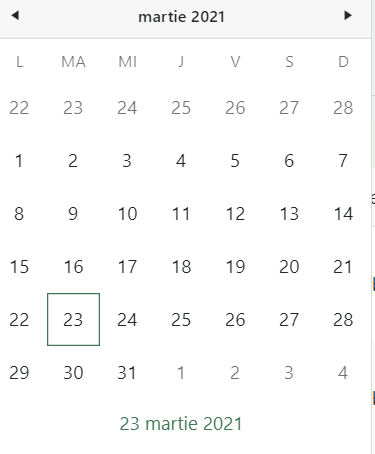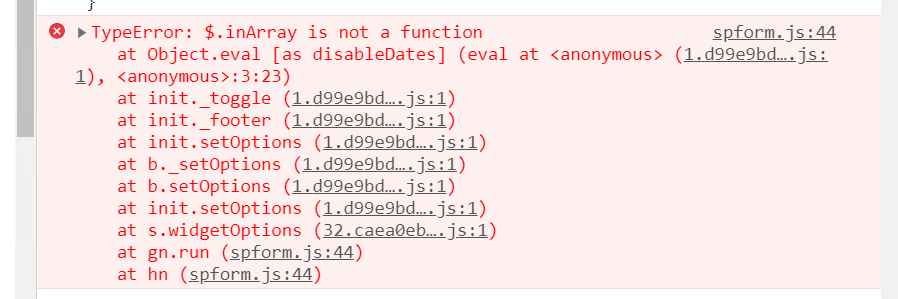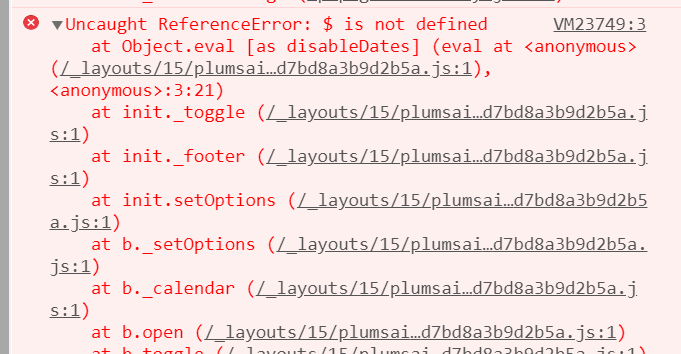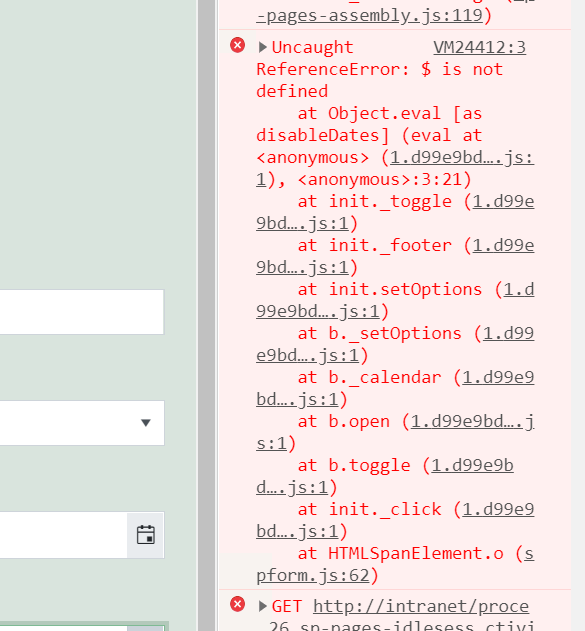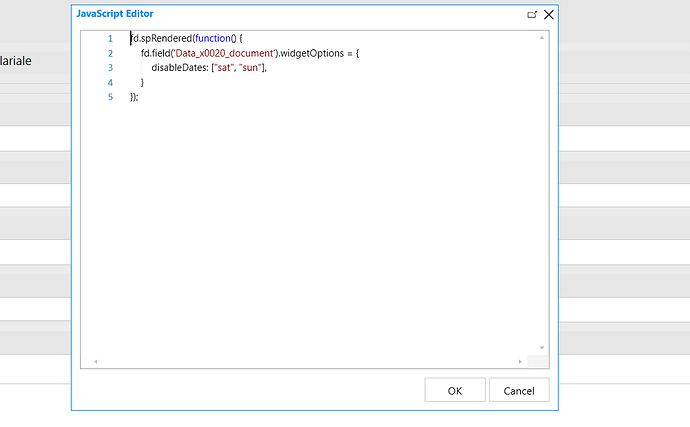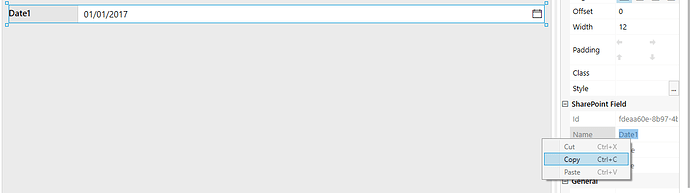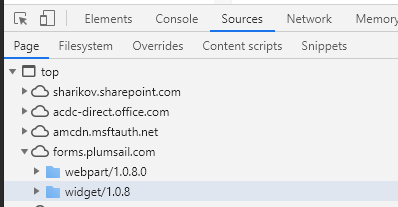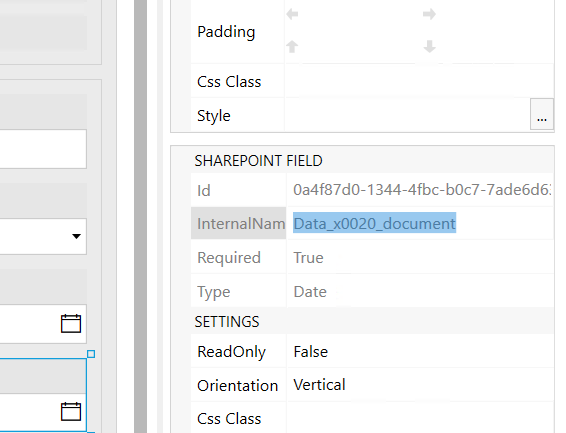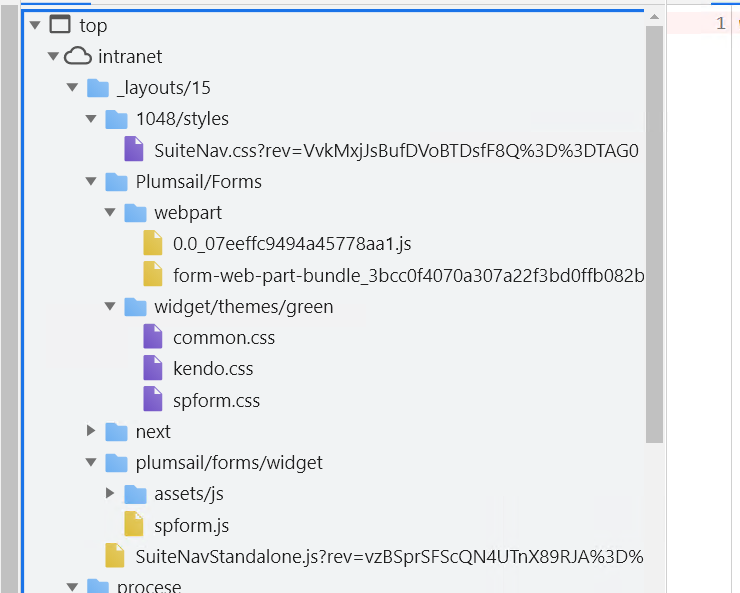ixxxl
March 23, 2021, 10:10am
1
hi, i tried to use disabledates to exclude weekend from manual,but i have an error
fd.spRendered(function () {
function Termen() {
fd.field('Data_x0020_document').widgetOptions = {
max: new Date(),
disableDates: ["S","D"],
}
}
fd.field('Tip_x0020_document').$on('change', Termen);
});
Am i right when select weekend as S and D?
Dear @ixxxl ,
fd.spRendered(function() {
fd.field('Data_x0020_document').widgetOptions = {
disableDates: ["sat", "sun"],
}
});
Dear @ixxxl ,
Please, also remove/comment out any other code you might have on the form, at least while testing.
ixxxl
March 23, 2021, 1:48pm
5
maybe it is because i use romanian language on my site
Dear @ixxxl ,Name of the field is correct?
What's the version of the widget/web part in browser's Sources?
Dear @ixxxl ,
The code should work after the next update is released - and the update is scheduled for late March, please, stay tuned!
1 Like
ixxxl
March 23, 2021, 2:50pm
9
@Nikita_Kurguzov
Dear @ixxxl ,
1 Like