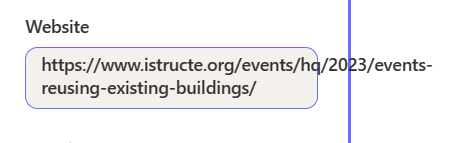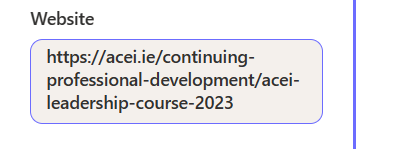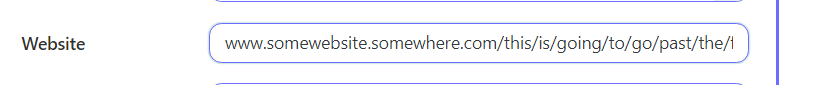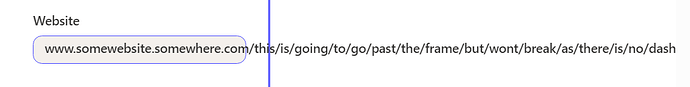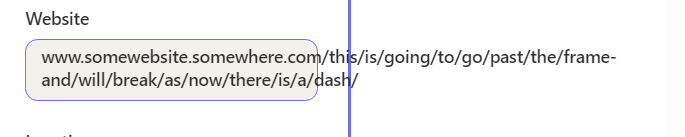Hi.
I have an odd problem with text wrapping on a display form.
Some URLs wrap properly and some spill over the field frame. It seems as is if it only breaks the text and wraps on a hyphen, all the other text is understood as one word. I guess this is not an "issue" but I was wondering if you might have a workaround to force the wrapping or if I have to redesign the form. The field that holds the URL is a multiline, simple text field..
Many thanks in advance.
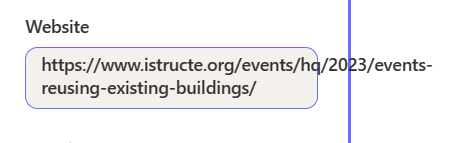
vs
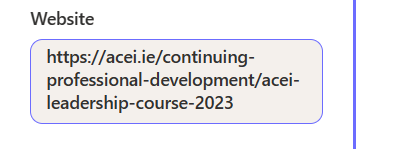
Hello @HypnoToad ,
So anyone in NewForm/EditForm insert an URL in this Text Box and it overflows on DispForm?
The field should have its width and heights and it always wrap. Could you give us more context onto it?
Regards
Stepan
1 Like
Hi Stepan.
Thank for your swift reply.
On new/edit form the field looks like this
the text the is longer than the field is just hidden as expected.
When I save, the field looks like this
When the URL contains a dash, it will break on it like such:
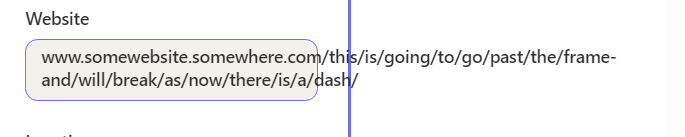
As you can see, the field is a multiline, and if the URL by chance contains a dash, it breaks, otherwise, to put it simply as far as I understand it, the form acts like the URL is one long word and doesn't seem to know where to break...
Hope this makes sense. Please let me know if you need anything else. Thanks again
Hello @HypnoToad ,
I just want to make sure you use "Plumsail Forms for SharePoint" - if not, then you use "Plumsail Forms" and there are no connection to SharePoint, am I correct?
If it is not linked to SharePoint, I am not able to help you 
Stepan
1 Like
Hi.
Yes. Plumsail forms for Sharepoint (Modern). Thanks
Hello @HypnoToad ,
I will try to replicate on my dev tenant.
Let you know.
Stepan
1 Like
What data type is this Text Box? (Single line of text/Multiple lines of text/HyperLink or Picture) or something else from the Plumsail Designer?
Give me more hints how to replicate this issue, please.
Thank you
Stepan
1 Like
It’s a multiple lines of simple text field. Using the latest designer, latest sharepoint app.
Let me know if you need anything else. Thanks again!
Behaves the same way as on your side. It looks like SharePoint/Plumsail Forms (form) error which does not break the URL (long string) at the end of width of the control 
So sorry, I will not help you in this issue.
As a workaround, you can provide the user the same input field, but with the help of Javascript you could modify this URL in some way - create <a href"">, Insert in HTML section for DisplayForm?
I do not know.
Stepan
1 Like
Hey @HypnoToad,
We've looked into this, and it turned out to be a bug. Thank you big time for finding it!
As for now, you can fix it by applying this CSS class to your fields:
.breaker {
overflow-wrap: break-word;
}
1 Like
Hi @IliaLazarevskii ,
thank you for clarification 
Good job,
Stepan
1 Like
@IliaLazarevskii & @StepanS
Works like a charm. Many thanks to both of you gents! Yet again, Plumsail support is A+++!
1 Like