Dear community,
I'm a bit confused because I wanted to test the Dotted-Line-Manager and it didn't work as expected. I used our Test-Accounts and I added the Dotted-Line-Manager: 'SP_Test_2' to the 'SP_Test_1' User but when I went to the 'SP_Test_2' user I thought that it would show the connection to the 'SP_Test_1' user with a dotted-line but it didn't. The 'SP_Test_1' user was not even visible.
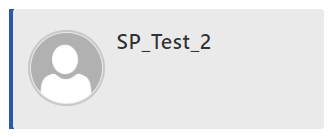
When I went to the 'SP_Test_1' user it only showed me the dot where I can click on and also not the dotted-line.
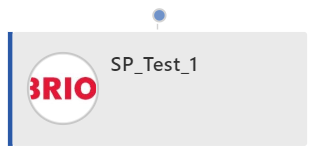
Can you please tell me how it's possible to show the dotted-lines between the two accounts?
Thank you very much 
Jan