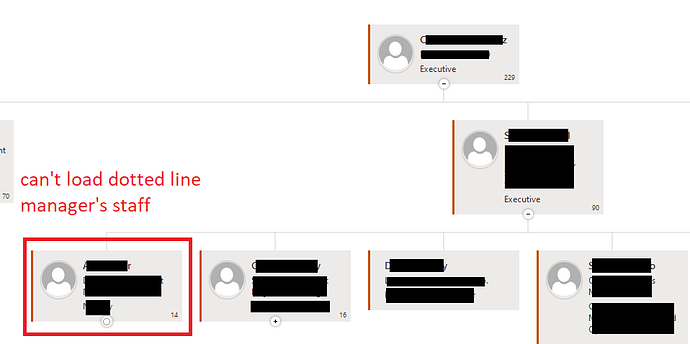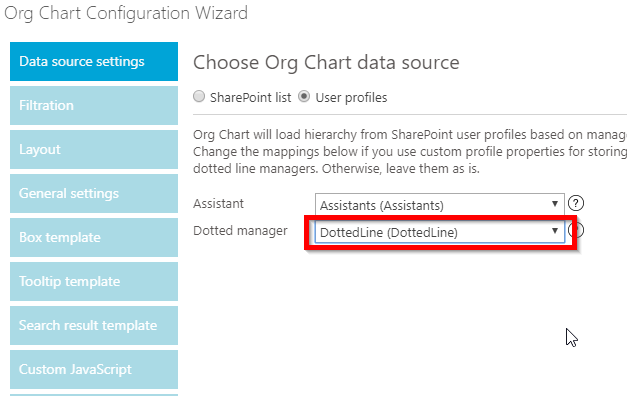I've trying to get dotted-line reports to show up in my org chart. I'm running the org chart on a modern page on SharePoint Online with Plumsail Orgchart version 3.2.26.0.
I've followed the steps in How to display dotted-line managers for Org Chart in SharePoint and Microsoft Teams — Plumsail OrgChart 1.0 documentation and I also have set the SPS-DottedLine to be a crawled property and mapped it to the DottedLineManager mapped property.
I've managed to get staff to appear under their solid-line managers with a dot above their box. However, when looking up the dotted-line manager and trying to see their staff, the org chart is stuck trying to load their staff.
If I try to drill down to the dotted-line manager, the org chart just won't load and is stuck.
Here is the error message I get when trying to load the dotted line manager:
Blockquote
{…}
"$1H_2": -2147467261
"$1I_2": "24f66d9f-00cd-a000-53c2-b22725d8b1f6"
"$2E_2": undefined
"$2F_2": "System.ArgumentNullException"
"$2G_2": null
"$2I_2": "Value cannot be null.\r\nParameter name: accountName"
"$2Q_2": undefined
"$6_1": {…}
"$$d_$3K_0": function createDelegate()
"$0_0": Object { "$v_0": "/", "$1J_0": true, "$2O_0": 32, … }
"$10_0": Object { _parts: (307) […], _value: {…}, _len: 307 }
"$18_0": Array(3) [ {…}, {…}, {…} ]
"$6_0": null
"$7_0": Object { "$1k_0": {…}, "$0_0": {…} }
"$E_0": Object { _list: {…} }
"$P_0": Object { "$K_1": {…}, "$3W_1": , "$4_0": 31, … }
"$V_0": "/_vti_bin/client.svc/ProcessQuery"
"$a_0": 3
"$d_0": null
"$s_0": Object { 28: {…}, 30: {…}, 31: {…} }
: Object { "$0_0": null, "$6_0": null, "$a_0": 0, … }
"$w_2": {…}
_aborted: false
_clearTimer: function _clearTimer()
_onReadyStateChange: function _onReadyStateChange()
_onTimeout: function _onTimeout()
_responseAvailable: true
_resultObject: null
_started: true
_timedOut: false
_timer: null
_webRequest: Object { _url: "/_vti_bin/client.svc/ProcessQuery", _body: "<Request xmlns="http://schemas.microsoft.com/sharepoint/clientquery/2009\" SchemaVersion="15.0.0.0" LibraryVersion="16.0.0.0" ApplicationName="Javascript Library"><ObjectPath Id="28" ObjectPathId="27" /><ObjectPath Id="30" ObjectPathId="29" /><Query Id="31" ObjectPathId="29"><Query SelectAllProperties="false"><Property Name="AccountName" SelectAll="true" /><Property Name="DirectReports" SelectAll="true" /><Property Name="UserProfileProperties" SelectAll="true" /><Property Name="UserUrl" SelectAll="true" /><Constructor Id="27" TypeId="{cf560d69-0fdb-4489-a216-b6b47adf8ef8}" /><Method Id="29" ParentId="27" Name="GetPropertiesFor"><Parameter Type="Null" />", _httpVerb: "POST", … }
_xmlHttpRequest: null
: Object { get_timedOut: get_timedOut(), get_started: get_started(), get_responseAvailable: get_responseAvailable(), … }
: {…}
"$1H_2": 0
"$1I_2": null
"$2E_2": null
"$2F_2": null
"$2G_2": null
"$2I_2": null
"$2Q_2": null
"$32_2": function $32_2(a)
"$6_1": null
"$w_2": null
constructor: function ClientRequestFailedEventArgs(h, g, e, f, d, b, c, a)
get_errorCode: function get_errorCode()
get_errorDetails: function get_errorDetails()
get_errorTraceCorrelationId: function get_errorTraceCorrelationId()
get_errorTypeName: function get_errorTypeName()
get_errorValue: function get_errorValue()
get_message: function get_message()
get_request: function get_request()
get_stackTrace: function get_stackTrace()
get_webRequestExecutor: function get_webRequestExecutor()
: Object { … }
1.bundle.v-3.2.34.js:1:140194
Have I set something up wrong?