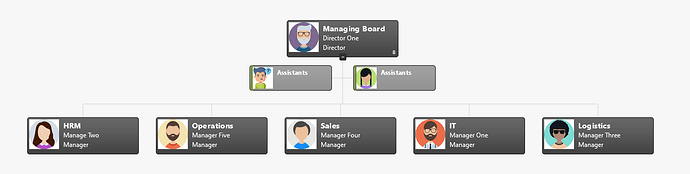Hi, we are editing Org Chart to our own needs. For example, we have three assistants, one of which is the assistant's assistant. The third assistant is not visible in the current view. Is it possible to change the behavior of the assistant box in the same way as a normal box?
Hi @Dennis,
There's currently no out-of-the-box way to list the subordinates of the assistant. The assistant is hidden from the whole tree structure by design.
However, we're going to add the ability to drill down to assistant (with the button on the top-right corner of the box, the usual way you drill down to any box in the structure). This feature is in our roadmap, however, I don't yet have a direct date.
There's a workaround you can implement to make the drill-down option for the assistant:
- Navigate to the Box template tab in the Config Wizard and add a custom container with the message you want to be displayed in the assistant box. Alternatively, you can add any HTML element (say, a button). Give it a class:
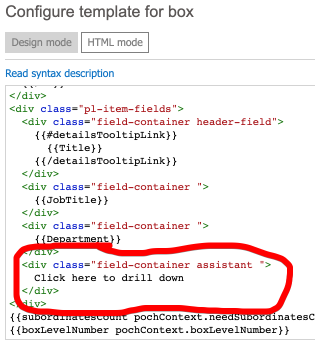
- Add a CSS rule in the Custom CSS tab to not display the elements with a given class by default:
.assistant {
display: none;
}-
Finally, add the following Custom JavaScript code:
renderer.onBoxRendered(function(event, box, itemData){ if(itemData["PreferredName"].contains('**Assistant's name goes here**')){ box.$elem.find(".assistant").css({ "display": "block" }).click(function(){ renderer.drillDown(itemData.AccountName, function(){ console.log("Drill down executed."); }); });; } });
It will execute on the box with the name you've specified in the itemData["PreferreName"].contains('Assistant's name goes here') expression. Alternatively, you can search not for a specific name but for all boxes with a specific Job title (use itemData["SPS-JobTitle"]).
Then it overrides the "hidden" property from the CSS. Finally, it gives the onclick event the drill-down function, so that when you click on the text you drill down to the assistant and see all his or her subordinates.
Let us know if it helps!
Hi @v.uspenskii,
Currently the image in your respons does not display. The Javascript code holds "PreferreName" shouldn't it be "PreferredName?
Hi @Dennis, Thanks! I've corrected the message above, please see if the picture is showing now. Yes, it's "PreferredName", sorry for the typo.
I have the same request - getting Drill down on the assistant. You mentioned it's in the roadmap, any timeline for it?
Hi @brian,
This feature is being actively developed. However, it will require a bit more time to get tested properly and released. For now, I don't have a precise time we'll roll it out. Approximately we'll release in 1-2 months. Please let me know if the workaround posted above will get you through the remaining waiting period.