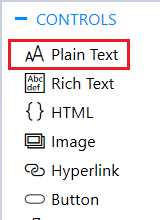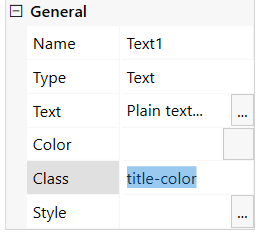I'm trying to create a title element on my form with a green background that changes what it says based on selections on the form. For instance, if a user selects "New Phone" from a type of request drop down, the title would change to say "New Phone".
I've dragged over a common field/single-line text and can happily set the value to equal the value I want but I can't set it to read only. I can disable it using javascript easy enough but then my background-color css will only apply to the container and not the text box value area itself resulting in a grey rectangle in a green rectangle.
Is there a way to get the grey rectangle to change color? Or is there a better way I could be doing this?