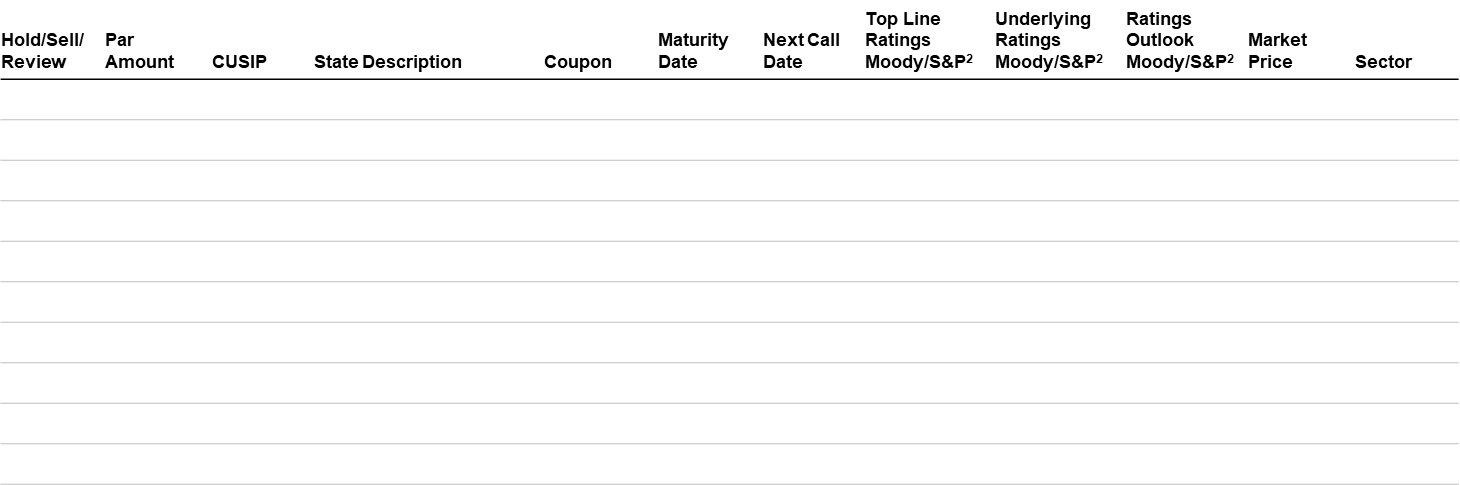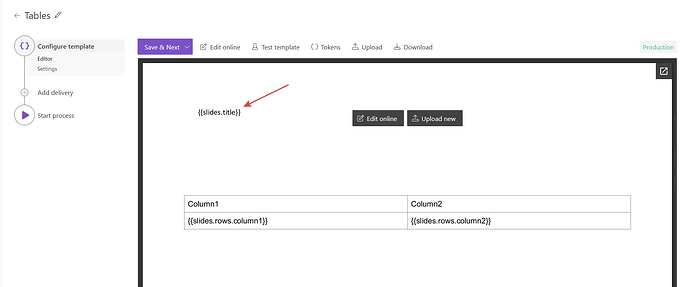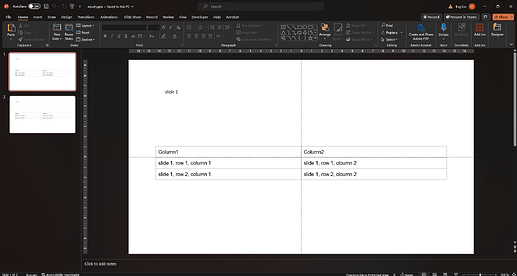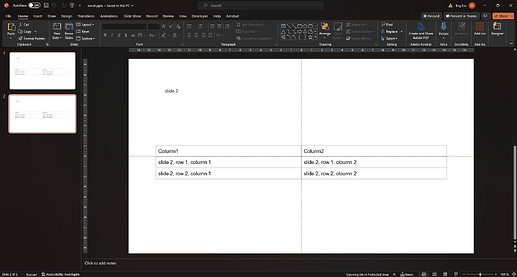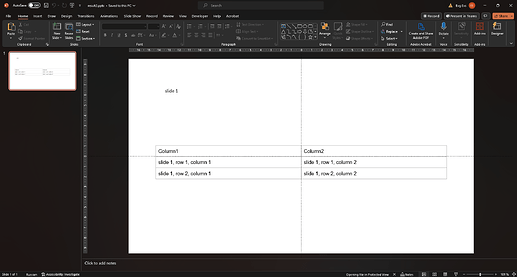I have a slide containing this dynamic table which can hold only 10 rows. If it exceeds beyond 10, then the slide needs to be duplicated and the rest of the rows should be populated in that slide.
Hi @BalajiR,
We replied in the support ticket SL14009, I'll also copy the reply here.
Unfortunately, the automatic slide breaks are not available—it is a restriction of the PowerPoint format. To do what you need, it is necessary to split the data source payload to portions for each slide. This is a workaround.
Here is a template. Please pay attention to the token outside the table: it is important element to repeat slides, not just rows in the table.
Here is a data source object. It contains three levels:
- the ‘slides’ property contains an array of objects, one object contains all the data for one slide;
- the ‘title’ property contains the data that will be repeated on each slide, not in rows (it is necessary to get repeated slides);
- the ‘rows’ property contains an array of objects for each row in the table.
{
"slides": [
{
"title": "slide 1",
"rows": [
{
"column1": "slide 1, row 1, column 1",
"column2": "slide 1, row 1, column 2"
},
{
"column1": "slide 1, row 2, column 1",
"column2": "slide 1, row 2, column 2"
}
]
},
{
"title": "slide 2",
"rows": [
{
"column1": "slide 2, row 1, column 1",
"column2": "slide 2, row 1, column 2"
},
{
"column1": "slide 2, row 2, column 1",
"column2": "slide 2, row 2, column 2"
}
]
}
]
}
And here is the result file:
If the ‘slides’ array contains only one object, you will get one slide:
{
"slides": [
{
"title": "slide 1",
"rows": [
{
"column1": "slide 1, row 1, column 1",
"column2": "slide 1, row 1, column 2"
},
{
"column1": "slide 1, row 2, column 1",
"column2": "slide 1, row 2, column 2"
}
]
}
]
}
You can adjust the example for your needs.
Best regards,
Petr
Plumsail team