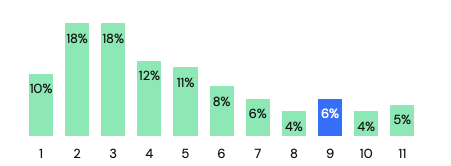Hi all. I am generating bar charts within a .pptx, and I am wondering if anyone has suggestions on how to highlight certain bars. For each document I need to highlight certain bars somehow, here illustrated with color.
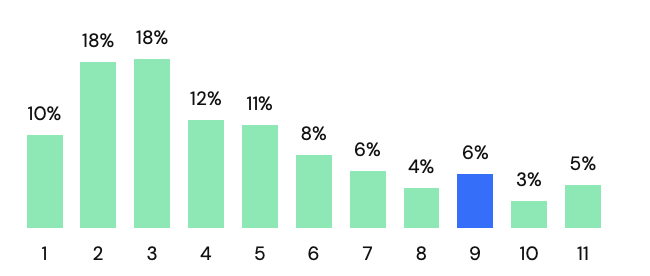
Hi all. I am generating bar charts within a .pptx, and I am wondering if anyone has suggestions on how to highlight certain bars. For each document I need to highlight certain bars somehow, here illustrated with color.
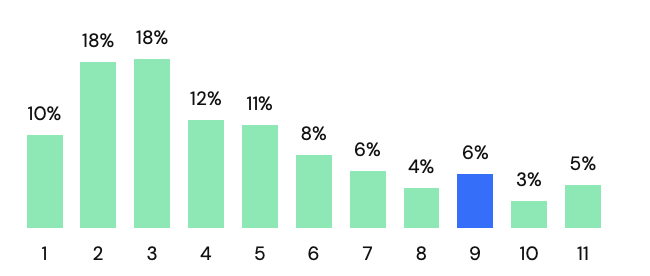
Hi @owinton,
Plumsail action doesn't have an option to change the color in the result document. However, you can create several charts with different colors right in the PowerPoint template. And use them in the Power Automate flow depending on the values and using the if condition
Another way is to add several slides with the same chart but with different colors. And use hide-block-if formatter to hide certain slides depending on the values.
Please give it a try.
Best regards,
Petr
Plumsail team
I found a solution that worked for me, and produced the result below. I simply use a stacked bar chart, with Label Position = Inside End, with one column for the base color and one for the highlighted color. This also allows formatting the labels differently.