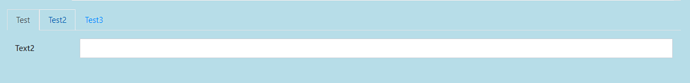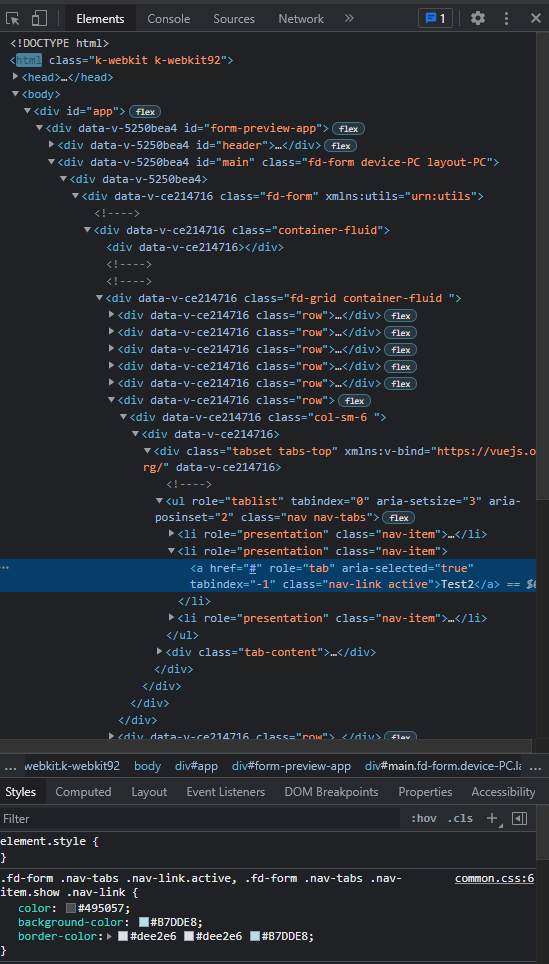Hello I would like to edit the Bordes and The Background of the Clickable Tabs in a Tab Control.
I dont want to change the hole Container only the Clickable Tabs (Test, Test2 and Test3) as example in the picture.
Here i would like to change colors:
so for example it would look with:
element.style {
}
.fd-form .nav-tabs .nav-link.active, .fd-form .nav-tabs .nav-item.show .nav-link {
color: #ff0039;
background-color: #3fb618;
border-color: #ff7518 #ff7518 #ff7518;
}
Like that:
Is this even Archivable ?
Your help is appreciated,
Paul