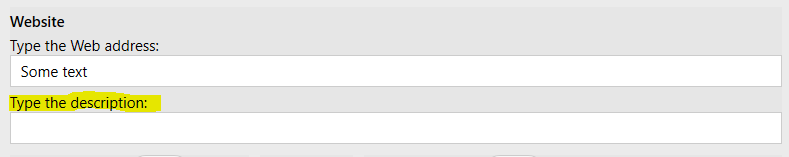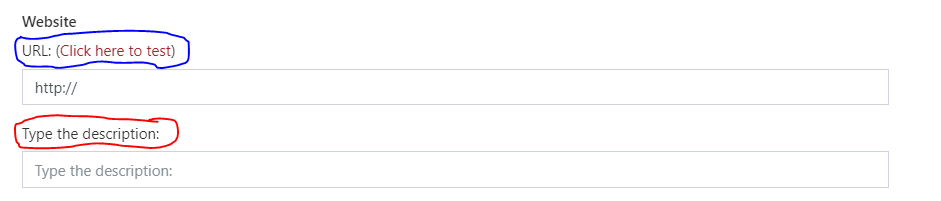Hello.
Is there a way to change the "Type the description:" text to "URL Title:" Highlighted in yellow for the SharePoint Hyperlink Field called "Website" shown below ?
You can set the value of the SharePoint Hyperlink field using this code:
//set the URL
fd.field('HyperlinkFieldName').value.url = 'https://websitedomain.com/';
//set the Description
fd.field('HyperlinkFieldName').value.description = 'Description text here';
Hi @stormanh
I need to change the label as highlighted in the image
issue is not for setting value
Issue is with displaying the Hyperlink field with this label
I want "Type the description " Label as URL Title:"
Hi @stormanh ,
I can change the 'Type the Web address" text using this code: (Highlighted with blue in the image below)
fd.field('Website').urlFieldTypeText = 'URL : '
Reference :Edit SharePoint URL field text and hide it's description
Also need to change the "Type the description" Label (Highlighted with red in the image below)
Please try the below jquery code to change the default "Type the description:" to "My Own Description"
$( "label[for$='Description']" ).text( "My Own Description" );
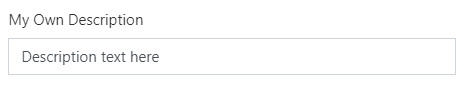
Hello @Bini_Anie_Jacob,
Also, you can change the description label text using this code:
fd.field('Website').descriptionText = 'URL Title:'