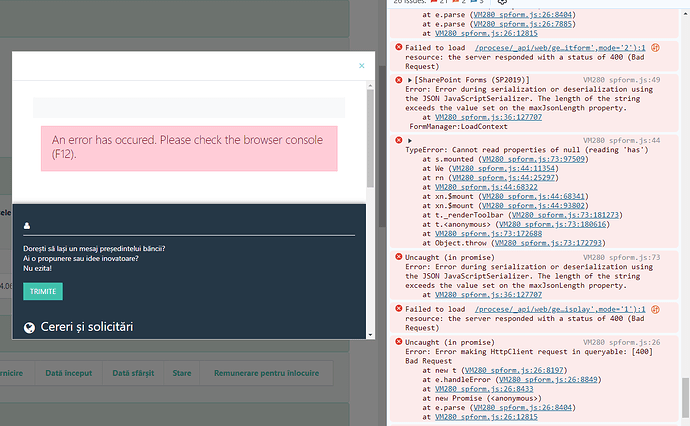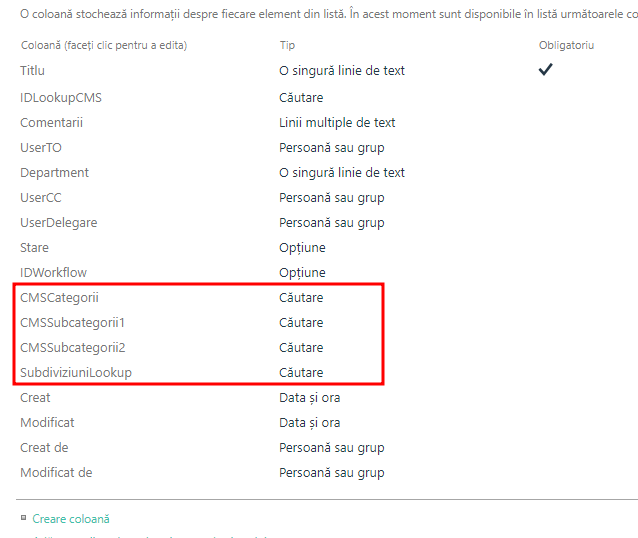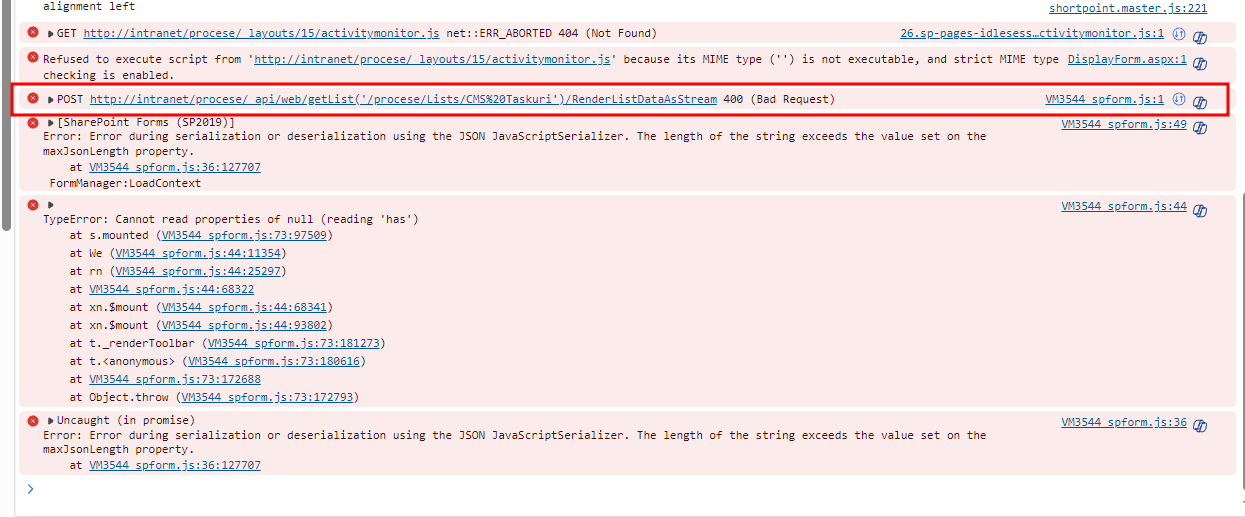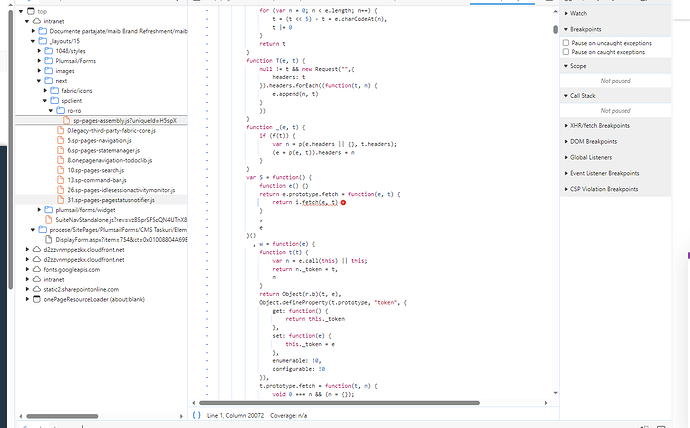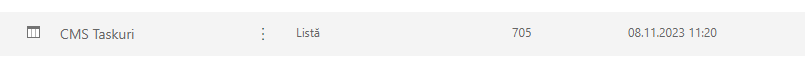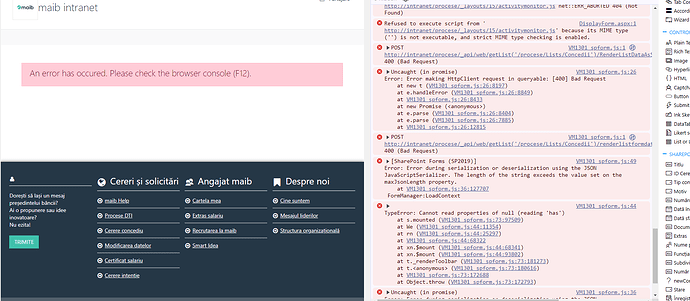good day , i have an error opening dialog form with SharePoint admin. It is a list and library setting and i press the link to open an item. Google chrome, edge the same issue. With simple user it works fine.
previously works with admin too.
Hi @ixxxl,
Could you share the custom JS code of the form? You can send it to support@plumsail.com if it's confidential.
@IliaLazarevskii This is code of list wich must be opened in dialog
//Get additional fields value from tip concedii
fd.spRendered(function () {
function getValue() {
if (fd.field('Tip_x0020_concediu').value) {
fd.field('Extras').value = fd.field('Tip_x0020_concediu').value.Extras;
fd.field('Documente_x0020_necesare').value = fd.field('Tip_x0020_concediu').value.Documente;
fd.field('Title').value = fd.field('Tip_x0020_concediu').value.Title;
} else {
fd.field('Extras').value = null;
fd.field('Documente_x0020_necesare').value = null;
}
}
// Calling getValue when the user changes Category selection
getValue();
// Calling getValue on form loading
});
// Set fields propreties
fd.spRendered(function () {
//get all buttons
function setFieldPropreties() {
//Disable Sharepoint Save field
fd.toolbar.buttons[0].text = "Editează";
fd.toolbar.buttons[1].text = "Închide";
//Hide system fields
$('.sysfields').hide();
// Disable edit la cimpurile populate
}
// executes setFieldPropreties on form load
setFieldPropreties();
});
//Ascunde Motiv in dependenta de tip concediu
fd.spRendered(function () {
function hideMotiv() {
if (fd.field('Motiv').value) {
// Show Motiv field
$('.motiv').show();
} else {
// Hide Motiv field
$('.motiv').hide();
}
}
hideMotiv();
});
//Ascunde Documente in dependenta de tip concediu
fd.spRendered(function () {
function hidedoc() {
if (fd.field('Documente_x0020_necesare').value) {
// Show Motiv field
$('.doc').show();
} else {
// Hide Motiv field
$('.doc').hide();
}
}
hidedoc();
});
it seems that other lists the same behavior, when try to open form with admin in display view..
There was no changes on the server.
Found smth - https://stackoverflow.com/questions/1151987/can-i-set-an-unlimited-length-for-maxjsonlength-in-web-config
Hi @ixxxl,
Seems like it might be connected to the number of lookup columns on the list. Could you try following the fix from the post below?
@IliaLazarevskii
As it described in article i need to reduce the number of lookup fields, under 12 lookups columns.
found a list where this issue happens it have only 4 lookups. This list is a classic view.
i use an older version of plumsail forms 1.4.8
@IliaLazarevskii
this error appeared firstly
trying this link direct
error - The HTTP method 'GET' cannot be used to access the resource 'RenderListDataAsStream'. The operation type of the resource is specified as "Default". Use the correct HTTP method to invoke the resource.
Hi @ixxxl,
Since the Lookup columns can't be the problem, your list is likely too large. Try splitting it into several smaller ones.
You can also try opening default SharePoint forms for that list. If they fail with the same error, then the list size is the cause of the issue.
@IliaLazarevskii @Margo
list have only 700 items.
Some lists works good. 2 lists find with issue. One list directly can't open , 1 from dialog.
Don't think the issue with number of items, because on opening it uses lookup of item in another list.
Tried on a list with 30.000 items works ok. some works some not.. very strange thing..
Hi @ixxxl,
This is unusual. Could you try reproducing the issue in a separate form on the same list (not in a dialog)?
@IliaLazarevskii
the same issue with opening direct from the list. haven't seen this before. .don't know what to do. any ideas?
Hi @ixxxl,
Judging by the errors, the amount of data that SharePoint is trying to receive is too big. This could be caused by a large number of items (which is not the case), many lookup controls (not the case as well), or a few exceptionally big items. If you have a lot of columns on the list, or many fields like RTF text fields, that could be the case.
You could also try restoring the default SharePoint form for this list and checking if it fails with the same error. If it does, the list is too large for SharePoint to handle well.
@IliaLazarevskii thank you.
strange that for last 2 years there are no changes in this process. and it worked fine.