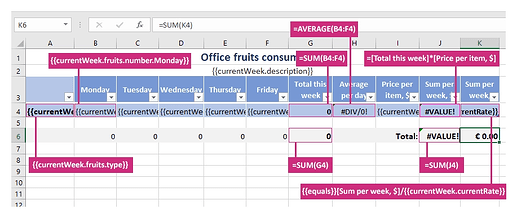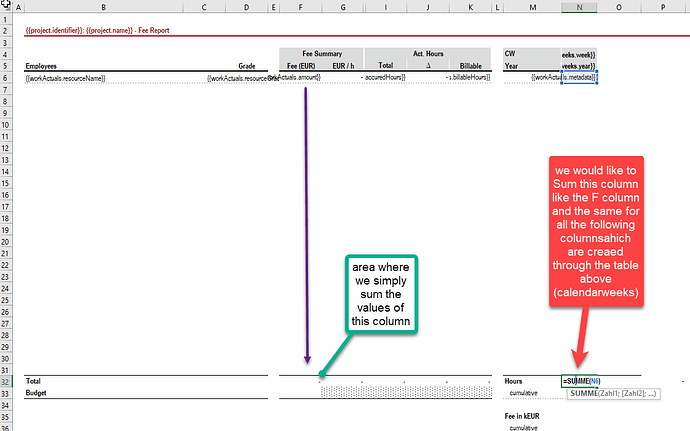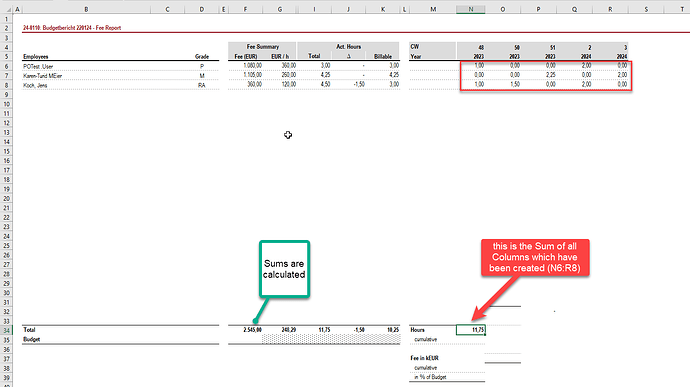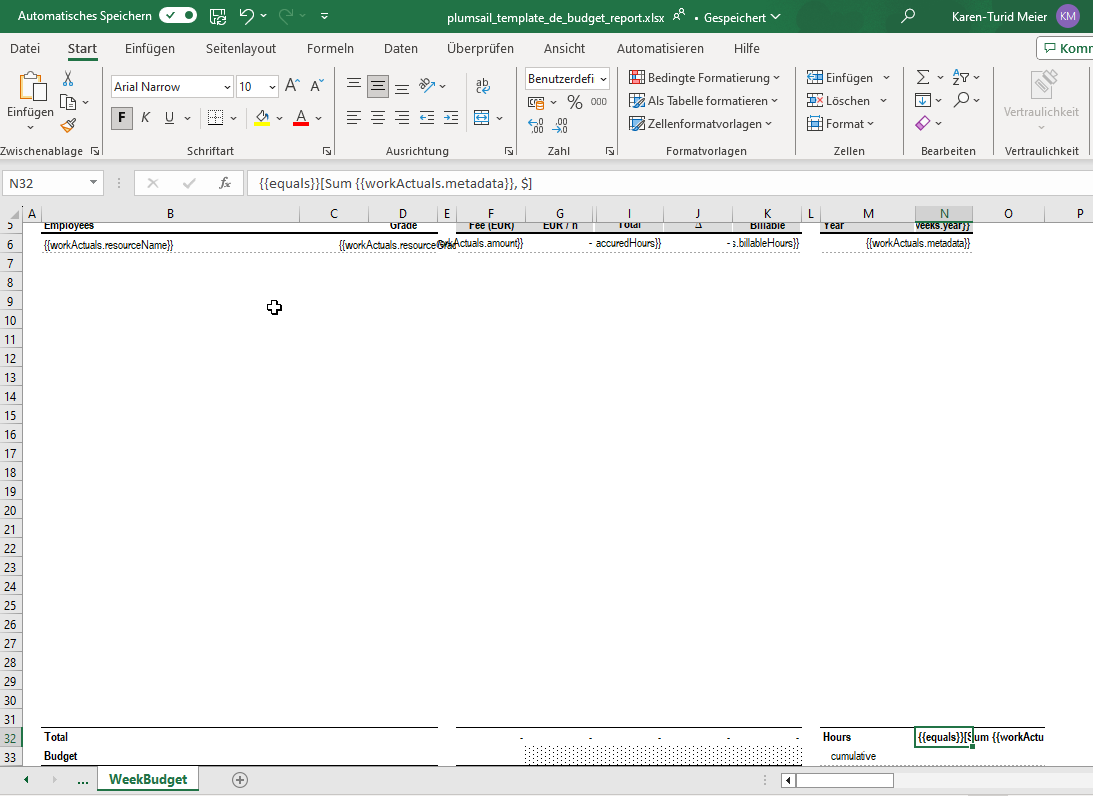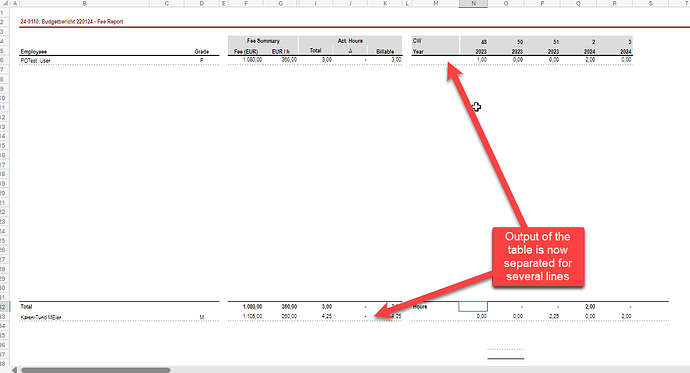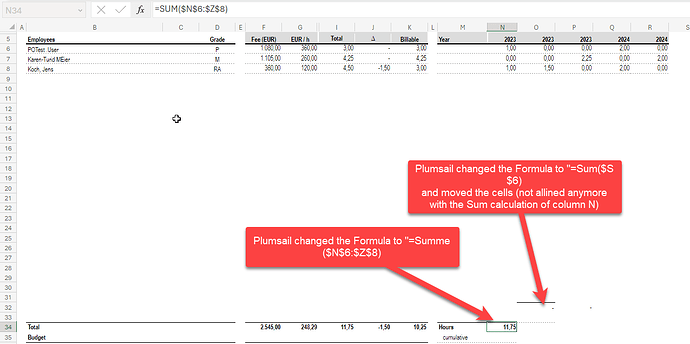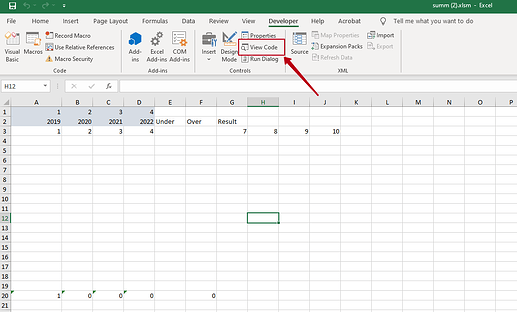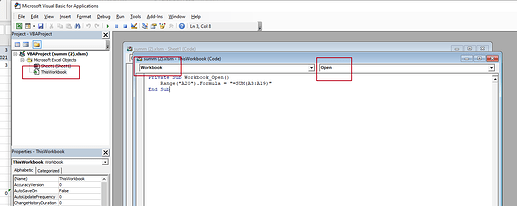Hello, I´m building a template which includes a table, having the last cell which is going to be multiplied downwards and to the right.
It is a list workers and of work hours per week, and we are creating a column for every calendarweek to the right while people are listed below.
Below the table we want to create the sum for each calendarweek.
How can we do this?
Your help is highly appreciated.
Thank you in advance.
Karen Meier
Hello @KTM78,
You can use Formulas to automatically calculate the working hours.
Please review the following examples:
You'll find an example of Excel template with automatically calculated values.
Adjust the template for your needs.
Also, review the article that explains all the details of the Formulas in the template.
Best regards,
Petr
Plumsail team
Hello Petr,
Thank you for the quick answer.
Our tries were performed following the documentation you mention above, but unfortunately we didn´t get the result we expected.
In my understanding our table differs from your example in the fact that we do have one column (N) which is multiplied not only below, but also poulating the following columns on the right.
please find documentation of our performed Tests:
We tried using the "SUM"
This is our template:
This is the Result:
Than we tried with "Equals":
This is our Template:
and this the Output:
The third Test was performed with a Template likein Test 2 changeing slightly the formula "{{equals}}[Sum{{workActuals.metadata}}]":
the Output is the same as in Test 2
than we tried to simply force the Sum in this Template:
we put as Formula: for column N "=SUM($N$6)"
and for column O "=SUM($M$6)"
with the following result:
Do you have a hint what else we could try?
Thank you very much in advance for your time and support.
Best regards
Karen
Hi @KTM78,
Please share your Excel template and JSON data you use to fill this.
It'd be also helpfull to have an expected result.
I'll try to reproduce the issue and advise further.
Best regards,
Petr
Plumsail team
Hello Petr,
please find
-
the Template:
plumsail_template_de_budget_report.xlsx (24.2 KB) -
the expected Result:
expected result Budgetreport_24-0110.xlsx (26.3 KB)
I marked the area we are encountering problems with in yellow. -
the Json:
json.txt (6.9 KB)
Thank you again for helping us solve this problem.
If you need something else please let me know.
Best regards
Karen
Hi @KTM78,
Thanks for sharing the files.
I'm testing it and will reply once I have some further information.
Best regards,
Petr
Plumsail team
Hello Petr,
Thank you so much for your help.
Please let me know if you need some more information.
Best regards
Karen
Hello @KTM78,
Thanks for waiting!
We checked the case and unfortunately, it's only possible to sum a column and not a table like in your case.
We can suggest the following workaround - insert a formula with the help of VBA macros:
-
Change the extension of the file to xlsm.
-
Enable the developers tab. You can find how to do this in the article.
-
Open the code window:
- Select "ThisWorkbook" and add this macros for it.
Private Sub Workbook_Open()
Range("A20").Formula = "=SUM(A3:A19)"
End Sub
Best regards,
Petr
Plumsail team
Hello Petr,
Thank you so much for helping us solving this problem.
It was a pleasure.
Wishing you a great day.
Best regards
Karen