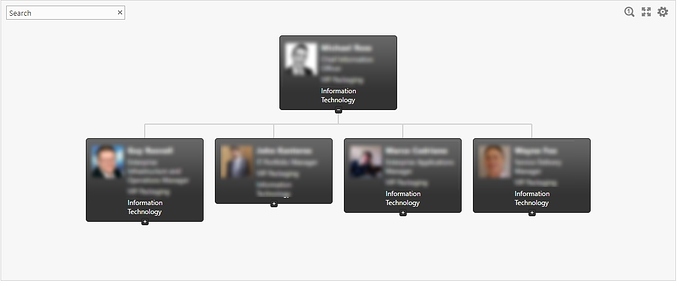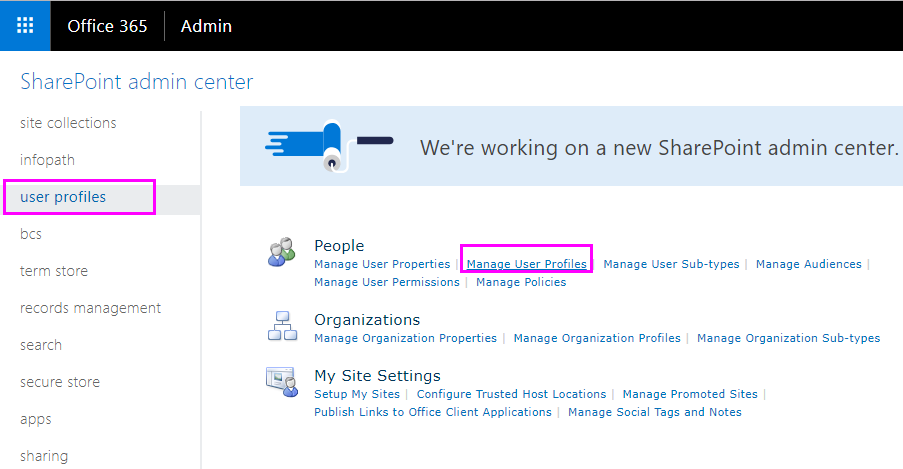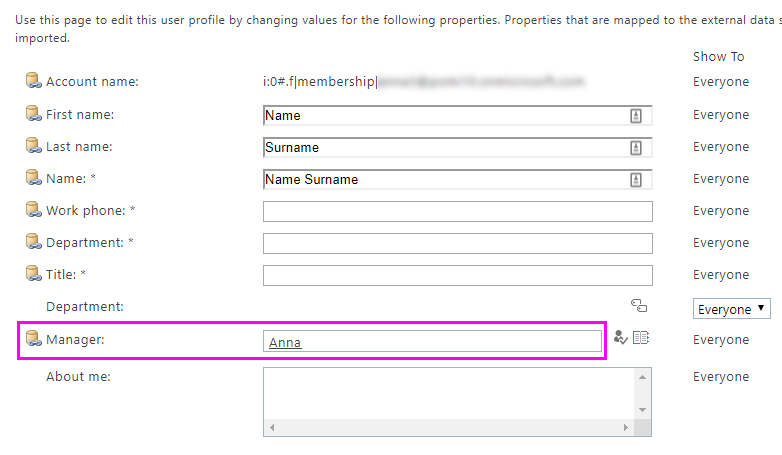Is it possible to configure so the user can see their manager’s manager? At the moment the user can only see upto their own manager and can’t expand upwards.
Hello @PACTGROUP,
Thank you for contacting us.
You should be able to navigate to the root manager using the following button:
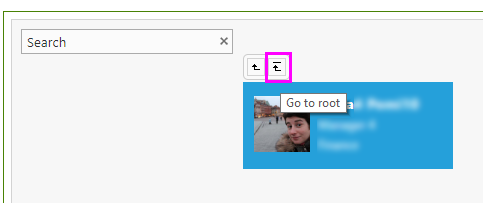
Then you may drill down to the level you need.
Or you may move throught the hierarchy tree using the navigation in the left bottom corner of the chart:
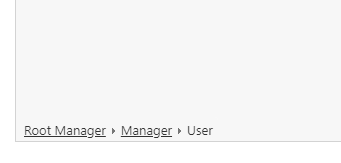
Best Regards,
Anna Dorokhova
Plumsail Team
The button does not appear for us. It only appears for the immediate manager and not the manager’s manager. Is there something else I need to do?
Hi @PACTGROUP,
You should be able to navigate to the root of the tree by clicking to this button. From the root you can go to any lower level. Are you able to navigate to the root?
How many levels do you see in the navigation in the top left corner when you are on the user’s level? Could you please send us a screenshot of the chart? You may blur the content or, otherwise, send it to support@plumsail.com. Thank you!
Best Regards,
Anna Dorokhova
Plumsail Team
Hi @PACTGROUP,
Thank you for the screenshot.
Please, make sure there is a manager above this employee:
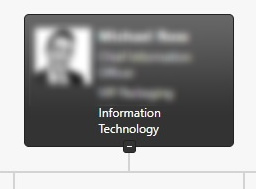
Considering that there does not appear the navigation in the bottom left corner this user is now the root of the hierarchy. Can you see employees above him under any other account?
If you use User Profiles as the data source please navigate to the User Profile Service (https://yourdomain-admin.sharepoint.com/_layouts/15/tenantprofileadmin/manageuserprofileserviceapplication.aspx), find the user from the screenshot and check his Manager field value:
If you use a list as the data source please check the information about the manager in the list.
Please, let me know about the results.
Best regards,
Anna Dorokhova
Plumsail Team