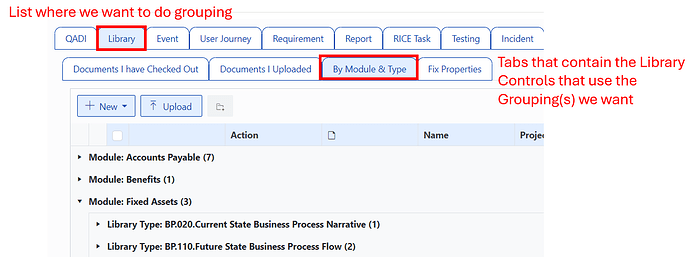Not sure of the correct place to do this, so putting in here for now.
I think that the control you are using for the List/Library control is Kendo Grid control from Telerik. I believe that there is an option on this control called "groupable". If set, then the user is able to drag a column heading from the grid into the toolbar of the control and then the control will group all the items by that column. It's pretty useful and very cool. Just a thought. Not sure if that is even feasible.
1 Like
Hey @vhancock,
Sadly, this isn't that easy. Grouping performs on the server side, so the groups have to be defined during the initial loading of the page.
Alternatively, you could put multiple ListOrLibrary controls with different groups and display them conditionally based on the user's selection in a separate choice field.
In case some one picks this up later. Here is the solution I deployed based on Ilia's response above:
I created all the "Group Views" I needed in SharePoint.
I created a Form with Tabs and in each Tab used the List Control and each Tab has a different View.
Example below:
1 Like
This is a great contribution to our community. Thank you for sharing!