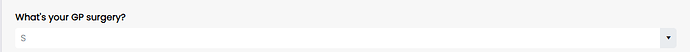Hi, thanks for picking up this ticket.
I have a few Plumsail Forms fields connected to an Excel Spreadsheet which store my Text and Value columns, passing the text and values back to the Plumsail Forms.
The issue is when users select any option on those fields (which are multiple choice), it will still say the field is required and that the user needs to select something before moving on (see image below). This wasn't the case before today, and users seemed to be able to submit forms with no issue.
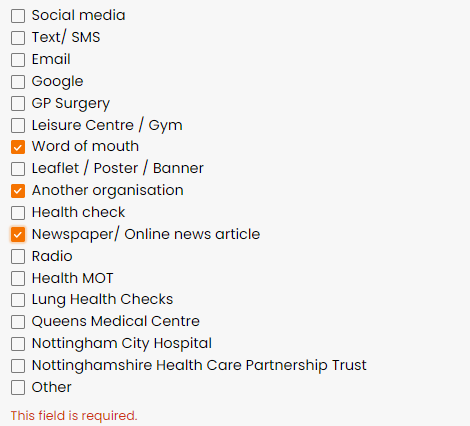
I've had a look at some other fields connected to my Excel Spreadsheet (such as Dropdown fields) and they seem to be working okay even though the hint text seems to cut off (see example below).
Currently it seems the issue is only with the multi-select fields connected to Excel.
I have checked my code and the validation is not being applied anywhere else, and this seems to have occurred for all of my forms (including forms that haven't been edited in months), so assume this is an update provided by Plumsail.
Can you provide any guidance?
Thank you.