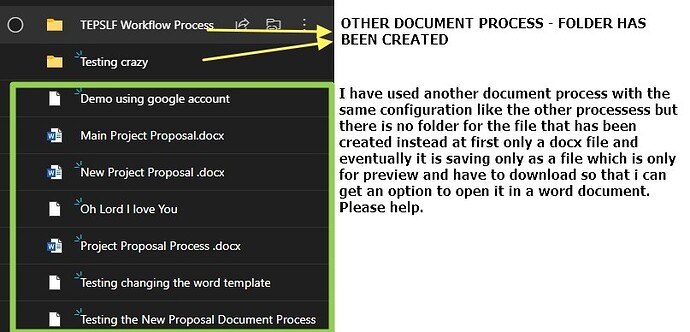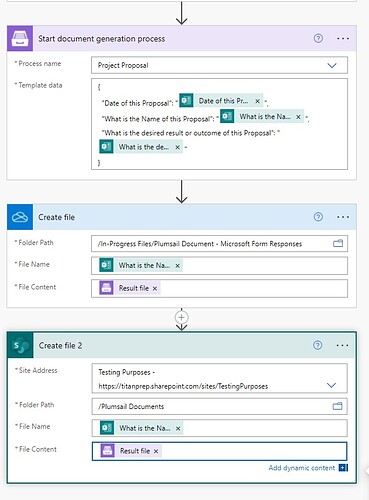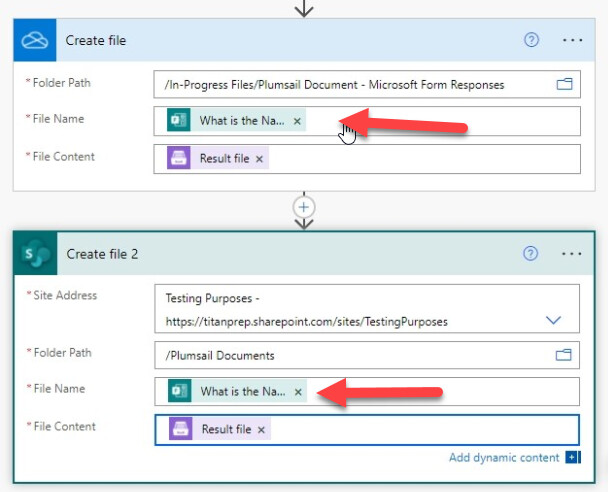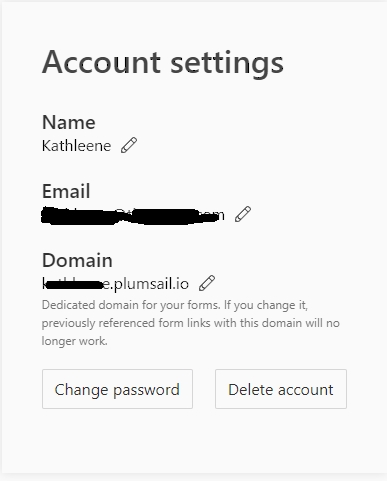Hello Plumsail Team,
I have attached my concern regarding the conversion of my micrsoft responses to microsoft word in SharePoint. The file is saving as normal file but can't open in microsoft word instead only file in preview mode. Please help.
Thanks,
Petr
November 30, 2021, 5:48am
2
Hello @Kathleene_Brioso ,
Please share screenshots with the flow in Edit mode, how do you save the file?
Best regards,
Hello Petr,
Thank you for the response. Please see attached screenshot for the Flow in edit mode.
Thank you,
Kathleene Brioso
Petr
November 30, 2021, 11:48am
4
Hello @Kathleene_Brioso ,
Try to add extensions .docx here, or make sure the dynamic content includes extension
Best regards,
Thank you Petr, it is working at the moment.
I have another question? This is how to change the user account to another user? We tried following the instruction but when we tried changing the password it did not went through. Please help again.
Thank you,
Kathleene Brioso
Petr
December 1, 2021, 5:07am
6
Hello @Kathleene_Brioso ,
What account and password do you mean and what instructions do you try to follow?
Is it an account on plumsail.com ?
Best regards,
Hello @Petr ,
Good morning.
Yes, we tried to change the account settings on https://account.plumsail.com/ following the below instruction.
Account settings
Below is the image. Please help as we want to renew our subscription but we just need to make sure that we can change the account details first.
Thank you,
Kathleene Brioso
Petr
December 14, 2021, 12:45pm
8
Hello @Kathleene_Brioso ,
You can change the email, but the domain is linked to the existing Forms. If you change the domain, old forms could not be working after that.
Bets regards,