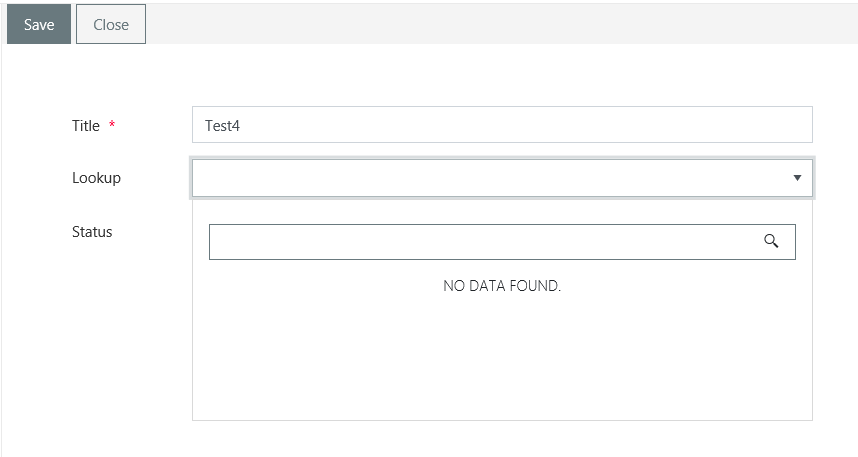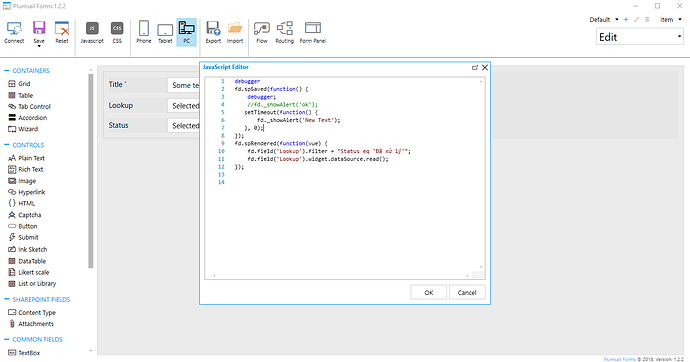dat
October 2, 2018, 2:03am
1
Hi Plumsail,
I used Plumsail form that It have a lookup column that lookup to list A, list A have choice column “Status”. I want filter following status equal “Inprogress” but it not work in IE.
My code : fd.field(‘Lookup’).filter = “Status eq ‘Inprogress’”
Please help me
Thanks
Dear @dat ,
fd.field('Lookup').filter = "Status eq 'Inprogress'";
fd.field('Lookup').widget.dataSource.read();
Can you, please, send us your code, or perhaps record a video with IE not working? That should really help!
dat
October 2, 2018, 3:31pm
3
Yes, I am sure that I am using both that commands.
But I missed that my Status choice column have value with Unicode (Đang xử lý, Đã xử lý).
This is my code:
fd.spRendered(function(vue) {
I tried that code with another choice column with choice value that do not have Unicode (New, Completed). It run OK on both IE, Chrome.
This is my code with another choice column:
fd.spRendered(function(vue) {
Please help me,
Dear @dat ,
var filter = encodeURIComponent('Đang xử lý');
fd.field('Lookup').filter = "Status eq '" + filter + "'";
fd.field('Lookup').widget.dataSource.read();