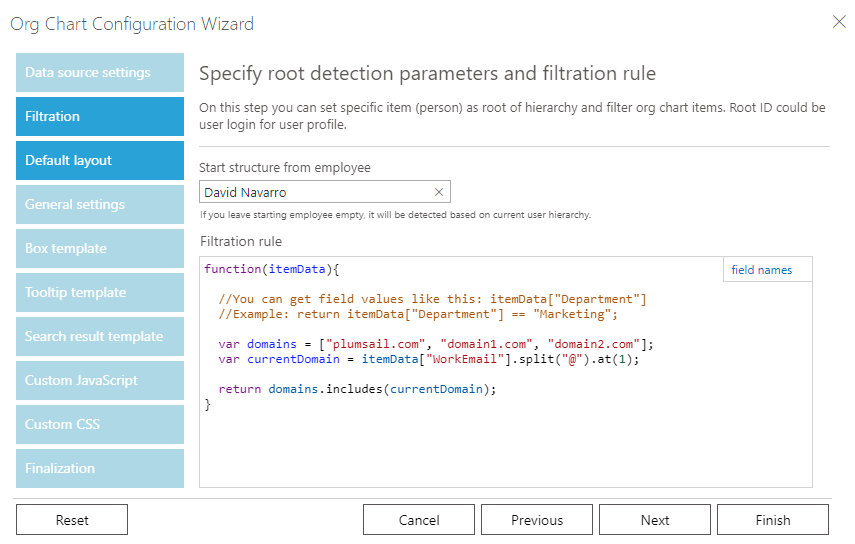Hello
I am trying to only show accounts from a certain domain, I have already a power automate flow getting all the domains in the tenat, but I would like it to take only @domain1.com @domain2.com and so on.
I don't know if this could be done from the automation getting them from Office 365 or directly using Plumsail Org Chart in the filtration part.
I think the best would be the from the automation but I would appreciate any help.
Thank you
Hello! I would advise you to use the default filtration tool. Set an array variable with all the domains you need. Then, split the e-mail of the current item by the "@" character and take the second item of the result array - it is the domain of the current item. Check whether the current domain is in the array of the specified ones. Do not forget to specify the root employee - it is required for any custom filtration rule.
1 Like
Thank you very much this was very useful!
Hello I see it again and it is still giving in the searchbar results with other domain, maybe I am doing something wrong, please can you give me a hand? Thank you!
Please clear the chart cache and check whether the issue persists. If it does, please share the filtration rule you applied and the list item that should be filtered out but persists in the search results, the values in the relevant columns should be visible.
I send it to you internally ok?
1 Like