I wanted to ask what I need to do to get the forms within the plumsail pages to stretch to full screen? The embedding size fills the page although when using the plumsail pages the width is restricted.
Hope this makes sense,
Thanks, Alex
I wanted to ask what I need to do to get the forms within the plumsail pages to stretch to full screen? The embedding size fills the page although when using the plumsail pages the width is restricted.
Hope this makes sense,
Thanks, Alex
Dear Alex,
Could you include some screenshots? If you mean that standard fields take only half of the screen, you can increase their width by selecting a field, and changing its Cell Properties -> Width from 6 to 12.
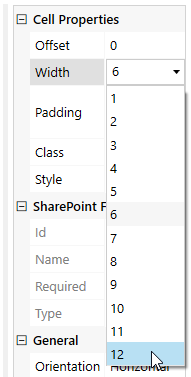
More about Grid container configuration here - https://plumsail.com/docs/forms-sp/how-to/grid-advantages.html
If you mean something else - please, let me know!
Thanks for the response, I am aware of the standard field adjustment within the cell properties.
so this is an embeded width:
and this is using the plumsail pages:
Im looking to extend the form width using Pages, to relect the embeded.
Is this possible.
Thanks, Alex
Dear @Alex_Stephen,
I see! To extend this width, you can add CSS to form's CSS editor and set width to any percent of the page, for example:
.form-container.fd-form {
width: 90% !important;
}