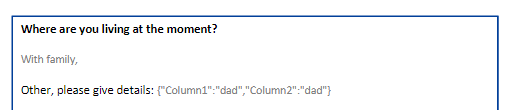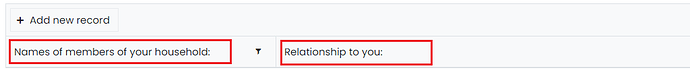Hi @Nikita_Kurguzov ,
How can I format the DataTable output in Microsoft Word via Power Automate?
This is how it looks in my generated document - it shows "Column1" and "Column2".
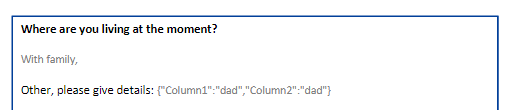
Ideally, I want them to appear with the column names from the form:
Id be really grateful for any advice given.
Thanks 
Dear @chris.cundy,
Unfortunately, I think this is not supported by Microsoft:
Note that at this time, repeating content controls such as those used in tables are not supported.
Here's the link - Microsoft Power Automate
This can be done with Plumsail Documents - Tables in DOCX templates — Plumsail Documents Documentation