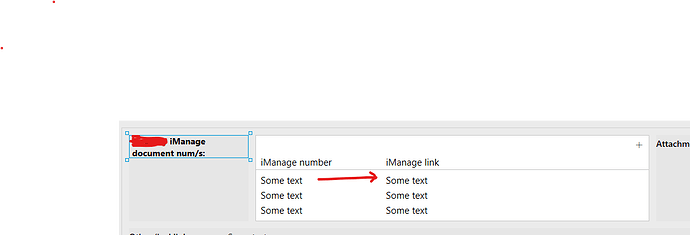Hi
I have a tricky feature to implement.
Users enter a document number in the first column of a data table and a link needs to be generated using this number. The link needs to be shown in the second table column.
If this can't be done just by Plumsail then can use Powerautomate also, maybe using another field outside or data table instead of the col inside it.
Dear @cknightTSY ,DataTable — SharePoint forms
However, it might be challenging depending on the type of link that you want to generate, as you need to build the URL based on the value, or do you need to retrieve the URL from somewhere else first?
Hi @Nikita_Kurguzov
It's using the number from col 1 at the end of a common link, e.g. http://imange/number?/1234
Thanks
Dear @cknightTSY ,
var dt = fd.control('DataTable1');
//get a column by its name
const Column2 = dt.columns.find(c => c.field === 'Column2');
Column2.editable = () => false;
dt.$on('change', function(value) {
if (value) {
for (var i = 0; i < value.length; i++) {
// populate Column2
if(value[i].Column1){
value[i].set('Column2', 'http://imange/number?/' + value[i].Column1);
}
else{
value[i].set('Column2', '');
}
}
}
});
Thanks but does this need to be wrapped in 'fd.spRendered' ? As is, it's causing errors in the whole form.
Dear @cknightTSY ,fd.spRendered()
Thanks.
Anyway of turning the generated link strings into clickable links?
Dear @cknightTSY ,
dt.$on('change', function(value) {
if (value) {
for (var i = 0; i < value.length; i++) {
// populate Column2
if(value[i].Column1){
value[i].set('Column2', '<a href="http://imange/number?/' + value[i].Column1 + '" target="_blank">http://imange/number?/' + value[i].Column1 + '</a>' );
}
else{
value[i].set('Column2', '');
}
}
}
});
Nikita_Kurguzov:
"
Thanks but it's just shows this - in the Save to field for the data table control, it shows as text, not linkshttp://imanage/?number=8768876 " target="_blank">http://imange/number?/8768876
Dear @cknightTSY ,
Thanks. Sorry I had missed a bit of the code.