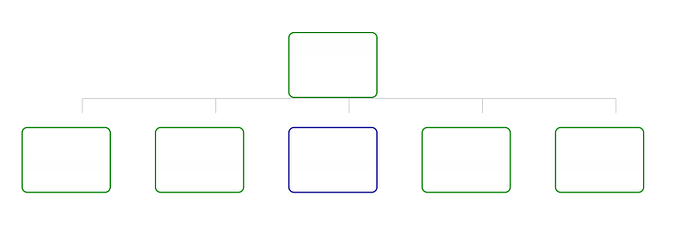Hi,
When I generate reports, the correct number of boxes display in the downloaded report but they are empty. Do I need to set something up for the text to be included in the report?
Hi @SSmith ,
No, usually you don't have to set up anything additionally to create the reports.
Please share the following:
-
What's your Data source for the Org Chart? You may share the screenshot of the Data Source tab of the configuration Wizard.
-
Can you, please share your Box template settings?
-
It looks like you have some custom CSS formatting for the boxes. Please try creating a new testing page with the Org Chart web part with all the default settings (default Box templates, no CSS styles, no custom JS). Please try producing a report in this testing scenario and let me know how it goes. This might help us isolate the issue.
-
Finally, please share your Org Chart version. If it's behind the latest one, please consider updating. You can just re-install the add-in in your SharePoint App Catalog (all the web part settings will be saved).
Hi,
Thank you for your assistance and suggestions to locate the blank text issue. I have now resolved the issue using your advice.
Thanks again.