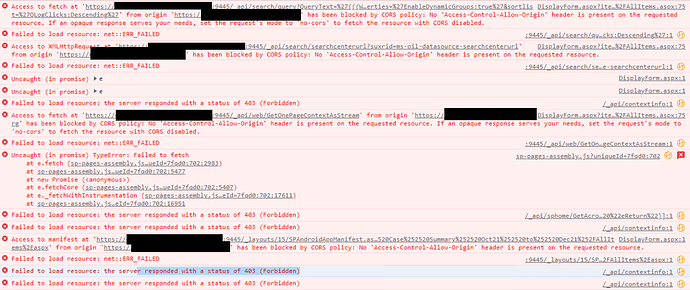Hello,
Actually, I have been asking your support via email but someone from your team replying that my setup is incorrectly. Therefore, I want to post here to ask, and I think everything can be achievable. (See what's the trade-off) it should be relating some product change.
Situation,
I'm running SharePoint 2019 On-Premise with Plumail form 1.9.1 and I have an SSL website (internal site) which is like https://xxx.com and because I have serval sites need to be serving by 2 web servers only so I have several application ports as one of it like https://xxx.com:9445, and user will access https://xxx.com and the network load balancer (which also imported with the SSL cert) and forward it to the SharePoint Web server port :9445, and in SharePoint configured with https://xxx.com:9445 as an Alternative Access Mapping already. The native SharePoint sites and pages can be accessible, but when I open Plumsail forms, and I get "An error has occurred. Please check the browser console (F12)".
Further checked with this is caused by the CORs policy blocked, and I can see the form has been loaded in flash way and this error shown and make the form disappeared.
and i proved to use Chorme to disable web security and it works to show the form and data!
Questions,
From your support saying because there are 2 domains those name not a same domain that's why and caused this F12 issue and I wonder why other SharePoint pages can be accessible and rendered? Surely your product can't handle with different ports name!
Therefore, please advise how to address\disable CORs setting in Plumsail form designer! I think there can be achievable in the code!