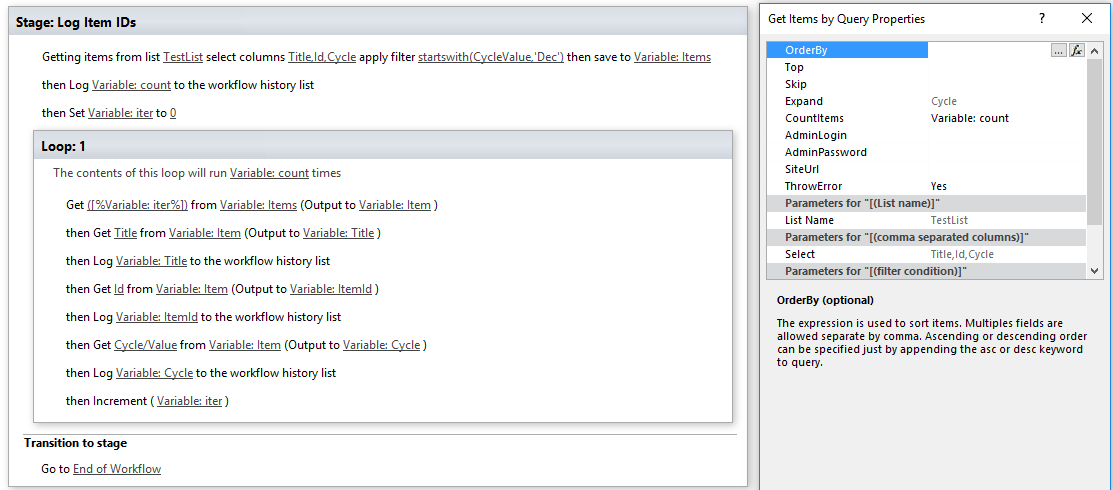Am unable to get this action to work when a filter is included. Keep getting an 'Exception: Error in requesting the Service' error and the workflow terminates. Am using in a site workflow, and action works fine without any filter at all. Am using syntax as in many examples on your site...see attached.
Hi bladec59,
Thank you for a message.
Please clarify, what the type of “Cycle” field?
And also, please try to call the server from your browser. For that, enter the link below in the browser address bar and replace tokens {The address of your Sharepoint site or site collection} and {Name of your list} on your data:
https://{The address of your Sharepoint site or site collection}/_vti_bin/listdata.svc/{Name of your list}?$top=&$skip=&$select=Cycle,Employee&$filter=startswith(Cycle, ‘Dec’)&$orderby=&$expand=
The result of this call will be an XML structure with descriptions of elements in your list or the error message.
Best regards
Evgeniy Kovalev
Plumsail Team
Thanks for the quick reply. The ‘Cycle’ field is a choice field with 3 potential values. Employee, by the way is a SPUser field.
I tried the url but with no luck; getting 404 errors. Here is the actual url I used (with abc1234 substituted for real org name):
abc1234.sharepoint.com/HR/vti … with(Cycle&$orderby=&$expand=
If you trying to execute filtration based on "Choice" field, you need to add this field in "Expand" section and use a different expression for filtration. In your case it will be like in the example below:
Best regards
Evgeniy Kovalev
Plumsail Team
Thanks, that works. Is it possible to use a variable in the filter equation? Such as startswith(CycleValue,[%Variable:EmplCycle%])?? Where EmplCycle is a string variable?
Yes, you may use the string variable in the expression:
startswith(CycleValue,’[%Variable:EmplCycle%]’)
Best regards
Evgeniy Kovalev
Plumsail Team