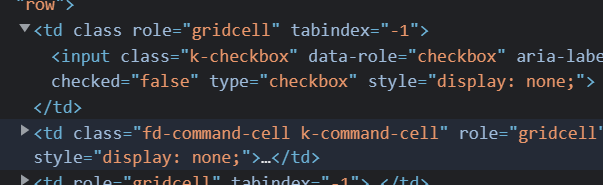Hello Again
I have a quick question on how to hide columns in a DataTable.
i need to hide the checkbox and the Edit button within a row.
I managed to do so already this much:
-
Removed the first and second header
$($(dt.$el).find('.k-header')[0]).hide();
$($(dt.$el).find('.k-header')[1]).hide(); -
removed the edit and checkbox but somehow the column where the checkbox is in is still there:
$(dt.$el).find('.k-checkbox').hide(); $(dt.$el).find('.fd-command-cell.k-command-cell').hide();

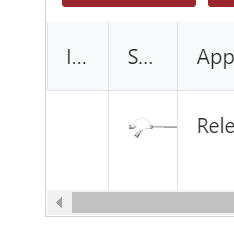
i think i may be using the wrong class but within a row there is no class to adress, with exception of the command-cell class, which shows the pencil. all the other columns are just "roles" which probably explains why only the checkbox is gone and not the field itself. is there another approach to adress roles instead of classes?