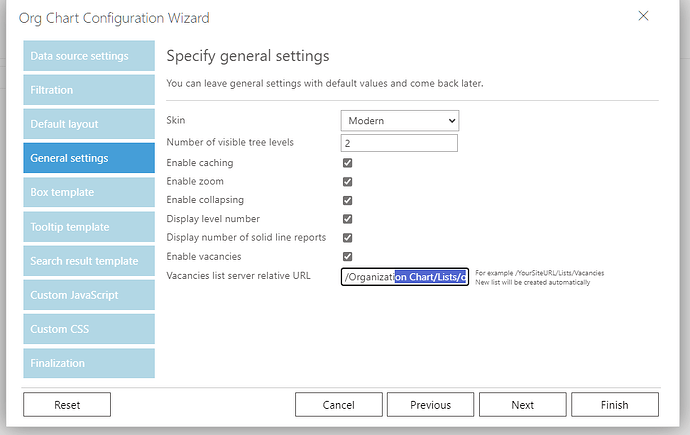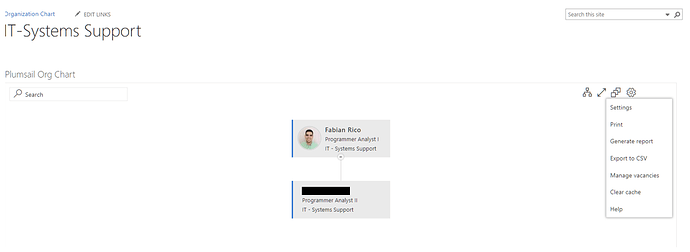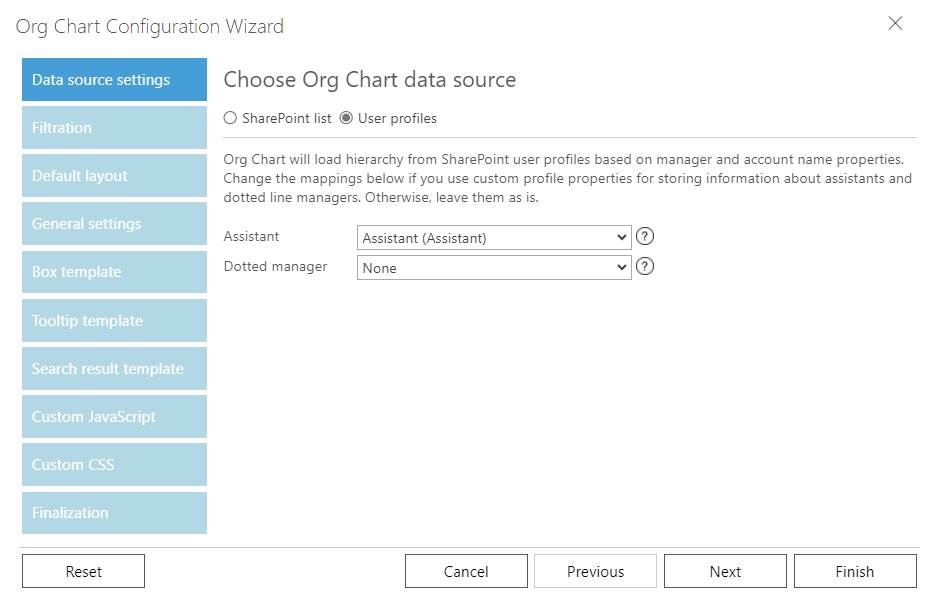Hi! I try to create some vacant position and assign to the org chart, but I cannot do it. If you can leave a tutorial about how I can create and assign to the org chart I would appreciate it!
Hi @fricotoho,
Check out the instructions in the following article:
How to display vacancies in Org Chart — Plumsail OrgChart 1.0 documentation
Hello, I have SharePoint 2013 and diligently followed all the steps you provided. Unfortunately, I'm unable to locate the vacant position as expected. Attached is a reference images illustrating the solution's development for your review. Any help in this I will appreciate it!
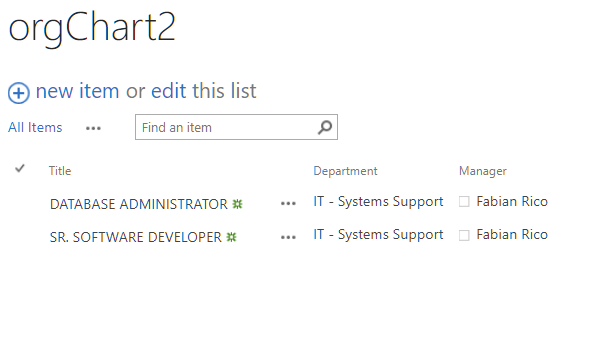
Hello @fricotoho,
Could you try clearing your Org Chart cache (click gear icon in the top right -> Clear cache) and see if that solves the issue? If it doesn't, please make sure you can access the vacancies list server relative URL by adding it to the link in your browser.
If everything seems to be in order, could you please share a screenshot of the 'Data source settings' step? Also, please check if the vacancies will be displayed if you uncheck 'Display level number' and 'Display number of solid line reports' settings.
Hi I follow all your step and I am still having the same problem. I shared with you the image s you requested, any help in this issue I would be appreciate it!
Hi @fricotoho,
Please make sure that the 'Manager' field is filled in correctly. The value should be specified as domain\accountname. Also please try clicking on the 'Manage vacancies' button in the settings and see if it takes you to the list correctly.
Hi! I followed up all your steps:
1.- Check if the manager is filled correctly
2.-Check if Manage Vacancies redirect to the list
And I still have the same problem. What do you think is happening?
I am using Active Directory to get the user data, and SharePoint list to set the vacancies job. Is it ok?
Hi @fricotoho,
Yes, that should also work. Could you please contact us at support@plumsail.com to further work on this problem? Please include a reference to this community thread in your email.