Hi,
I am trying to change the default error message on a form to say something custom rather than "This field is required".
Is there anything I can do?
Thanks.
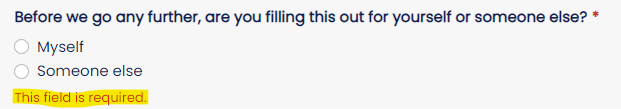
Hi,
I am trying to change the default error message on a form to say something custom rather than "This field is required".
Is there anything I can do?
Thanks.
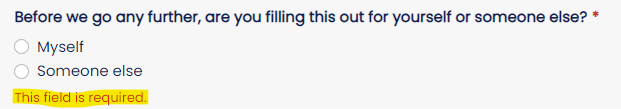
Hello @ProfessorProton12,
Welcome to Plumsail Community!
You can use this code to change the default message:
fd.created(() => {
fd.messages.RequiredValidator_Error = "Some new text."
});
Please learn more in Form Manager of public web forms article.
Hi mnikitina, thanks for this.
This is working well but does not give me the ability to control specific error messages on different fields since it's a global property.
Is there anyway to specific specific fields?
Thank you.
You can add custom validation to each field with individual error messages using the code:
fd.rendered(() => {
fd.field('Field1').addValidator({
name: 'Custom validator',
error: 'My custom error message',
validate: function(value) {
if (!value) {
return false;
}
return true;
}
});
});
Thank you for this solution. When I input the code it seems to be overlapping with the Global property of the error message:
This is the code I have implemented:
Do you have any idea why this could be?
Thank you!
Do you make field required in the designer?
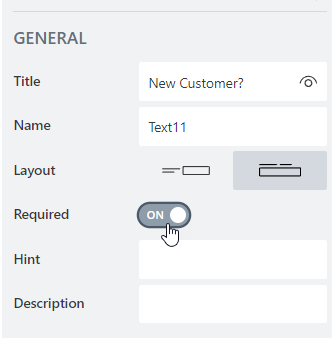
Make it optional when using the code:
fd.rendered(() => {
fd.field('Field1').addValidator({
name: 'Custom validator',
error: 'My custom error message',
validate: function(value) {
if (!value) {
return false;
}
return true;
}
});
});