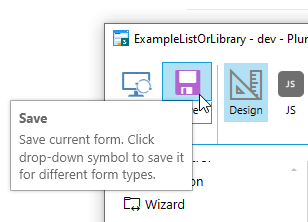Hi ,
I have SP form with a lookup control and list library. when the form is loaded, I would like to filter out the record in list library in lookup control. anyway to do that? By default the lookup control didn't select any item yet.
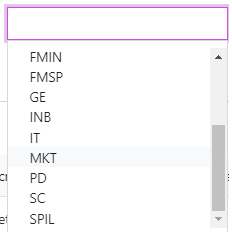
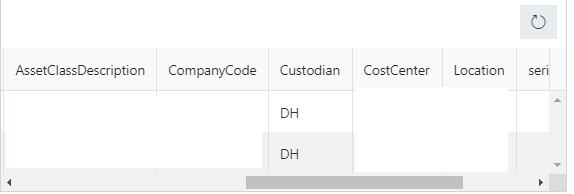
e.g.
Hi ,
I have SP form with a lookup control and list library. when the form is loaded, I would like to filter out the record in list library in lookup control. anyway to do that? By default the lookup control didn't select any item yet.
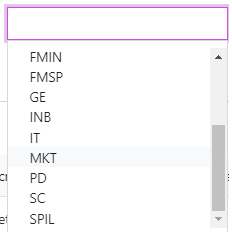
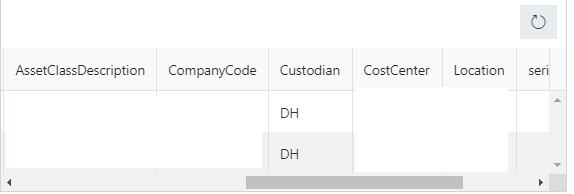
e.g.
Dear @Derek_wong,
Sure, that's possible. Please, check out this example here - Manipulate fields in inline editing mode of List or Library — SharePoint forms
Hi, that one is base on the selected value on the dropdown list. However, my requirement is
when the form is generated/load, the custodian dropdown won't select any option (by default it have 5 options), the data table will show all the record as long as the custodian column belongs to those 5 options.
Dear @Derek_wong,
This is just an example, you can adjust it to your case. I am not 100% clear on what your case is, can you provide some screenshots and a description of how you want it to work?
hi Nikita,
I have solved the problem, but do you know how can I map the field to dropdown, below is my code.
when I click "edit" button on list library, i would like this textfield change to dropdown. so that people can select the value from dropdown instead of free typing it.
fd.control('SPDataTable1').$on('edit', function(dt) {
alert('check change column name => ' + dt.column.field);
console.log(dt);
if (dt.column.field === 'Custodian'){
// populateCategories(dt.widget);
}
});
textfield in sharepoint doc list
Dear @Derek_wong,
Okay, you can just change it in List Settings > Custodian Column, change type to Choice.
Dear @Nikita_Kurguzov ,
I did that before, however, when I show the list library on plumsail , it will show as textfield. not sure what is not correct. I wonder what is the correct way to do it, do you have example for me.
Dear @Derek_wong,
You need to open the form, select List or Library control, open Data Source configuration and let it update. No need to change anything, just save the form after it - this will allow List or Library to load the latest changes in list configuration.
Dear @Derek_wong,
You first edit the Custodian column and Change its Type to Choice:
You then open form with List or Library, click List or Library and open Data Source configuration:
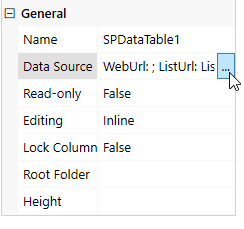
Click OK:
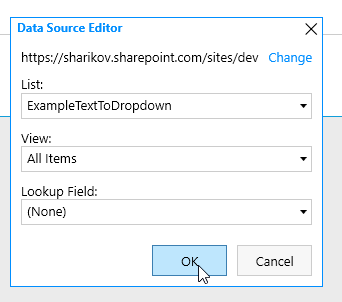
This automatically updates Data Source and the field type in List or Library, so it says Selected Item under Custodian instead of Some text:
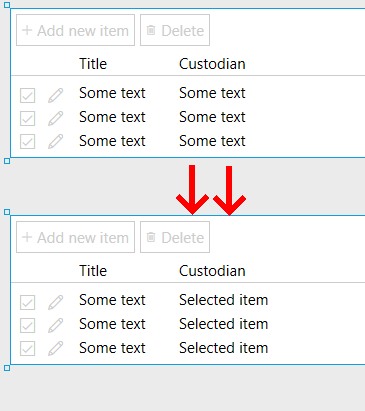
Then you save the form: