Hello!
How do I generate a unique ID for submitted forms? I have plans on creating a ticket management system in SharePoint and need some ideas on how to generate one.
Hello!
How do I generate a unique ID for submitted forms? I have plans on creating a ticket management system in SharePoint and need some ideas on how to generate one.
Dear @DryChips,
You can try this - javascript - How do I create a GUID / UUID? - Stack Overflow
Hi Nikita,
I have this code which generates a random number but I've noticed from the form submissions that the number isn't being generated every time a new form is created.
/*Function will generate random Unique ID V2*/
function GenerateUniqueID() {
//Custom Date code
const newDate = new Date().toLocaleDateString('en-gb',{
year:"2-digit",
month:"2-digit"
});
//Remove backslash from newDate variable
customDate = newDate.replace("/", "");
//Unique number to be added into field
fd.field('UniqueID0').value = 'CBF'+ Math.floor(Math.random()*100000) + customDate;
//call function on form load
GenerateUniqueID() //outcome: 123456MonthYear
Dear @DryChips,
When is the code running? Make sure you run the code inside of fd.spRendered() function:
/*Function will generate random Unique ID V2*/
function GenerateUniqueID() {
//Custom Date code
const newDate = new Date().toLocaleDateString('en-gb',{
year:"2-digit",
month:"2-digit"
});
//Remove backslash from newDate variable
customDate = newDate.replace("/", "");
//Unique number to be added into field
fd.field('UniqueID0').value = 'CBF'+ Math.floor(Math.random()*100000) + customDate;
}
fd.spRendered(function(){
//call function on form load
GenerateUniqueID(); //outcome: 123456MonthYear
});
All the code is running inside of this, like so:
fd.spRendered(function(){
/*Function will generate random Unique ID V2*/
function GenerateUniqueID() {
//Custom Date code
const newDate = new Date().toLocaleDateString('en-gb',{
year:"2-digit",
month:"2-digit"
});
//Remove backslash from newDate variable
customDate = newDate.replace("/", "");
//Unique number to be added into field
fd.field('UniqueID0').value = 'CBF'+ Math.floor(Math.random()*100000) + customDate;
//call function on form load
GenerateUniqueID() //outcome: 123456MonthYear
});
Dear @DryChips,
Is that the code how it is? I don't see where the function ends, doesn't it miss the } bracket?
Like so:
fd.spRendered(function(){
/*Function will generate random Unique ID V2*/
function GenerateUniqueID() {
//Custom Date code
const newDate = new Date().toLocaleDateString('en-gb',{
year:"2-digit",
month:"2-digit"
});
//Remove backslash from newDate variable
customDate = newDate.replace("/", "");
//Unique number to be added into field
fd.field('UniqueID0').value = 'CBF'+ Math.floor(Math.random()*100000) + customDate;
}
//call function on form load
GenerateUniqueID() //outcome: 123456MonthYear
});
Hey Nikita,
Sorry for the confusion.
I checked Plumsail Designer and it includes the } bracket. I forgot to add this into the message above.
Really strange why this is happening...
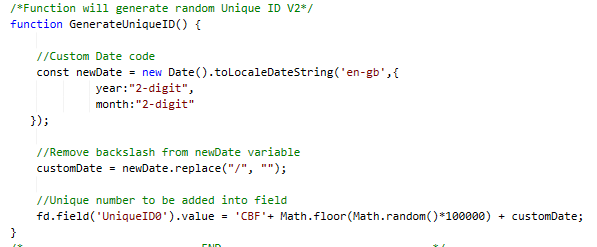
Dear @DryChips,
Not sure why this could be the case, could you export the form as is, so we can analyze it?
Sure, check it out
Backup - 19.07.2023.xfds (114.9 KB)
Dear @DryChips,
Not sure what causes the issue - the code looks nice and clean. Maybe the users are clearing the field somehow? You can add an extra check before save to make sure that the field is populated:
fd.spBeforeSave(function(){
if(!fd.field('UniqueID0').value){
GenerateUniqueID();
}
});
You'll need to move the GenerateUniqueID() function outside of fd.spRendered() for this to work.
Hmm, the field is hidden on the form so users won't be aware of this field. Can this be added before the form loads or maybe get a condition to check if the field doesn't contains a value and then automatically refresh (F5) until it contains a value?
Dear @DryChips,
That would be more code intensive than the additional code above. You can also make the field required to ensure no form is saved without the ID.