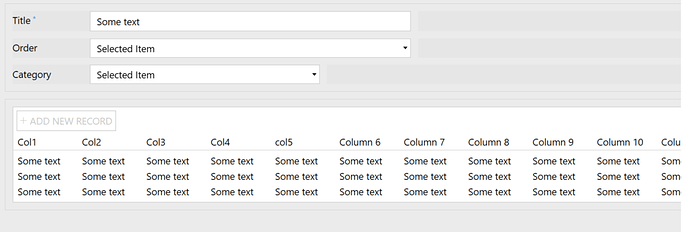Hi,
we can use this code to hide or show a specific Data Table.
$(fd.control("DataTable0").$el).hide();
$(fd.control("DataTable0").$el).show();
but we are adding lot of contorls using calcualtion & getting value from other list.
so, we need to hide those columns inside datatable.
Datatable Internal Name is DataTable0
Internal Columns : column4,Column5 should be hide
Please share code.